Linking an account to your multi-user manager is done within the independent Therabill account. Let the owner of the Therabill account know your MUM Auth Key. If you do not know your MUM Auth Key, log in to your MUM account and look at the far top left-hand corner of the screen, your auth key will be listed there.
Enter MUM Key
- Navigate to Admin > Member Info.
- Locate the Assign Account To box.
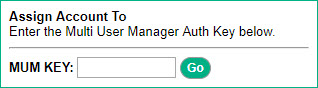
- Enter the MUM Key and click Go.
Note: The MUM Auth Key is case sensitive and must include every character. Once Therabill has linked the account, you will then see information displayed as to who the account is linked to.
I would like the invoice for this account sent to the Multi-User Manager account
By entering the MUM key into the Therabill account, as described above, you are simply linking that account to your MUM account (for access only). The Therabill account will still receive the bill for the account. If you would like to have the bill for the Therabill account go to your MUM account, you must e-mail support@therabill.com to make this request. When doing so, please supply the Therabill account username as well as the MUM key in your request.

Comments
0 comments
Article is closed for comments.