While the application does maintain a database of electronic payers (Payer IDs), it does not maintain a list of physical addresses for insurance companies. In order for the physical address to populate in the header of the CMS-1500, you will need to enter the address on the client's insurance card within the system.
Adding an Insurance Company Address
- Navigate to Clients > Client List.
- Locate the client that you need to enter the payer address for and edit their chart using the
 icon.
icon. - Under Insurance Cards, edit the corresponding card using the
 icon.
icon. - On the Edit Insurance Card screen, hover over Payor (Insurance Company) Address.
- Enter the mailing address and click Apply Edits. If you would like to set this address as the default for this insurance company, check the Default box. This will cause future insurance cards added for this payer to populate with this address.
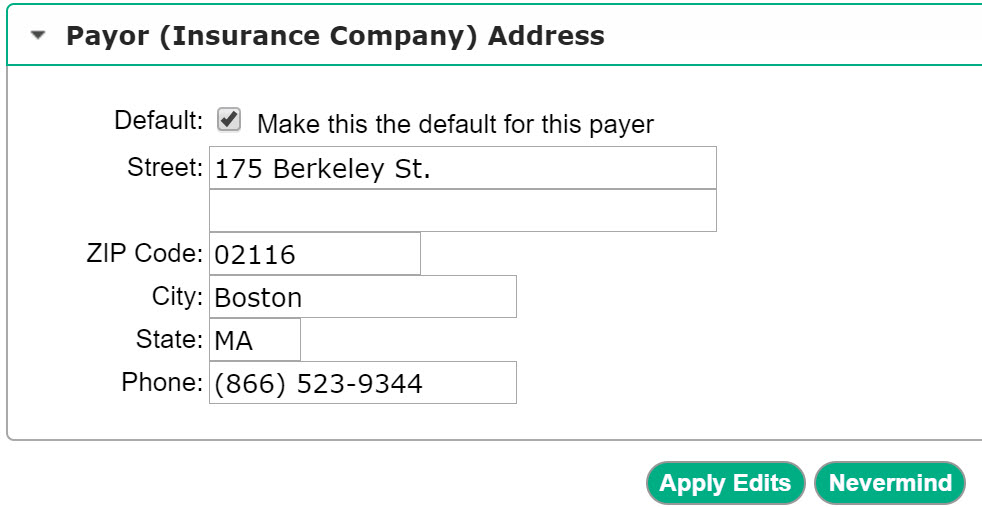
Important: Although this is mainly used for Print & Mail claims, if a payer address has been entered on an insurance card, it will be included on electronic (EDI) claims. An incomplete address may result in an EDI rejection.

Comments
0 comments
Article is closed for comments.