This feature gives you the ability to automatically apply a modifier to any (or all) CPT codes when a claim is created for a specific insurance company. This is useful if the payer requires an obscure modifier that isn't generated from a WebPT Daily Note. For example, you can have the system automatically add the SZ modifier to all codes when billing Aetna.
Important: The modifier(s) do not append until the claim is actually created. You will not see the modifier when you are in the insurance invoicing area or on the preview of the CMS-1500 form. To view the modifier(s), go to Filing > CMS-1500 and download the patient's CMS-1500 form.
Adding an Auto CPT Modifier
- Navigate to Billing > Insurance List.
- Locate the insurance company desired and select Info & Settings. Use the search field if needed.
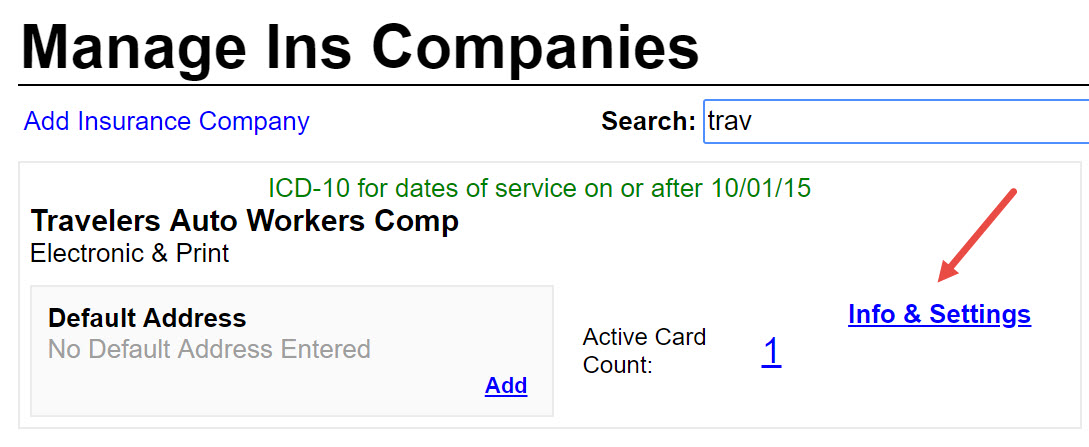
- On the Insurance Company Settings window, select the Advanced tab.
- Under the Auto CPT Modifier section, click Add Rule. A new window will appear.
- Enter and select the desired information and click Save. The form is explained below.
The Auto CPT Modifier Form
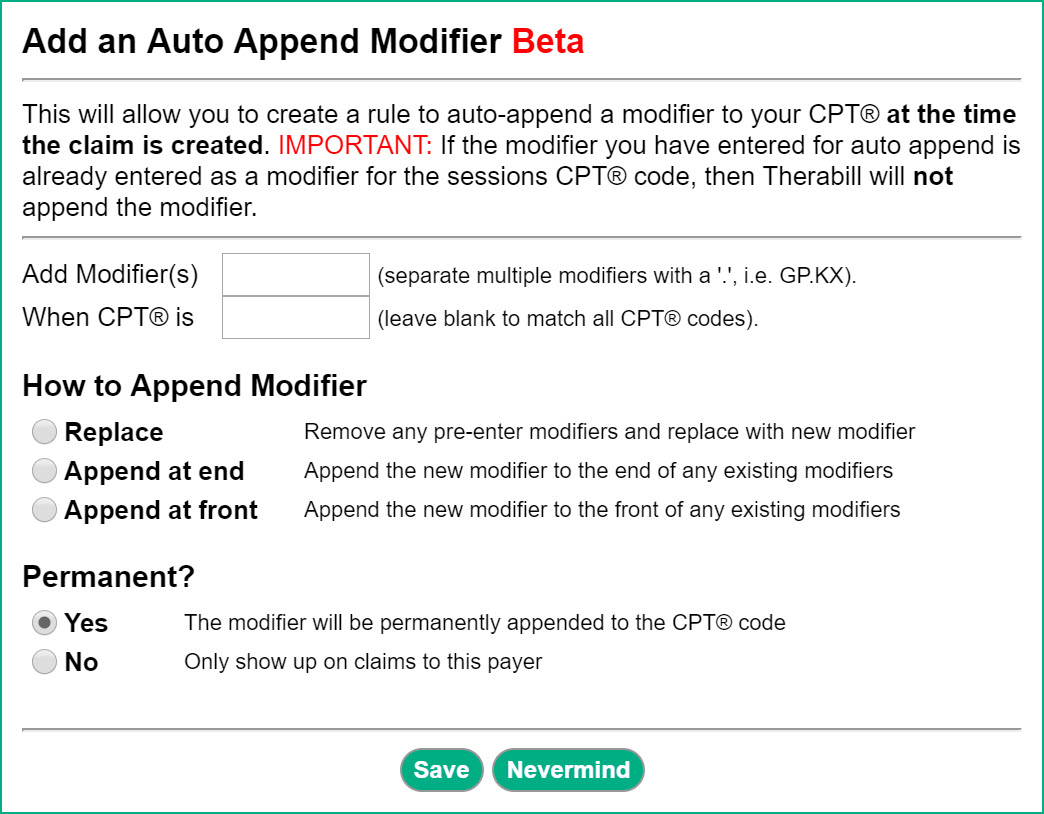
The form has several settings to give you control over how the modifier is appended to the CPT code. Here are details of what these various settings mean:
- Add Modifier(s): Enter the modifier(s) that you want to append to the CPT code. If you want to add multiple modifiers, separate them with a period (i.e. SZ.KX).
- When CPT is: The system will add the desired modifier(s) to all CPT codes unless otherwise indicated in this field.
- How to Append Modifier: This where you indicate the position that the modifier(s) should be inserted if other modifiers are already present on the code.
- Replace: This will remove all current modifiers and only use the new modifier(s).
- Append at end: This will place the new modifier(s) after the current modifier(s).
- Append at front: This will place the new modifier(s) between the CPT code and the current modifier(s).
- Permanent: This allows you to permanently change the CPT codes for future claims.
- Yes: This will change the modifier(s) for the specified codes on the claim and on the session itself. This is great if the claims will need to be sent to additional payers that require the same modifier(s).
- No: This will only add the modifier(s) for this specific insurance. This is useful if you will be sending claims to additional payers to do not accept/require the additional modifier(s).

Comments
0 comments
Article is closed for comments.