While it is best to have the same Billing Provider (Tax ID and NPI) on file across all of your payers, that it is not always possible. You could also be in the middle of changing your Billing Provider information with your payers. The application offers a method that allows you to specify what information should go out as the Billing Provider on claims (Box 33) to a specific payer. This is referred to as Insurance Company Specific Billing Provider Information (ISBP) or a Box 33 Edit.
Box 33
This is where the Billing Provider information goes on the claim form. This is very important, as the information that you provide here is how the insurance company will identify you in their system. For this reason, the information you provide here should be the same information that you have on file with the payer that you are submitting to. To determine what information to use in Box 33, the system asks two questions:
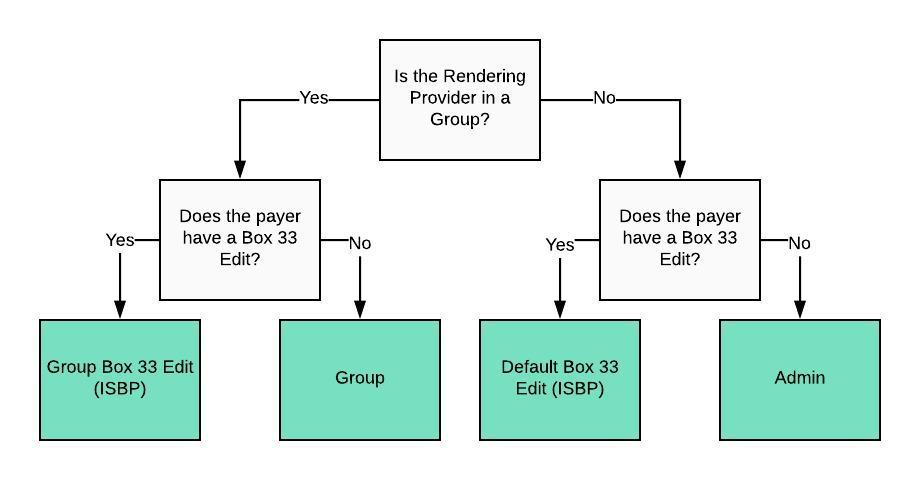
Admin (No/No)
By default, the system will use the information under Admin > Member Info to populate Box 33 of your CMS-1500.
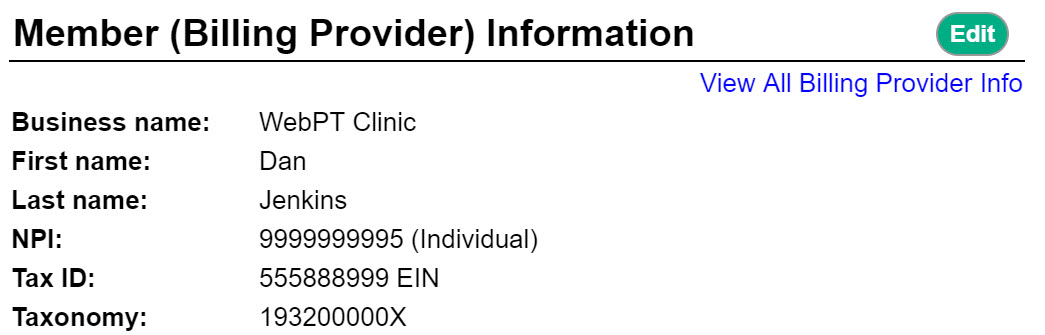
Group (Yes/No)
If the Rendering Provider has been assigned to a Group, that information will be the default for Box 33. For more information, please see: Provider Groups.
Change the Billing Provider for a Specific Payer (ISBP)
- Navigate to Billing > Insurance List.
- Locate the insurance company desired and select Info & Settings. Use the search field if needed.
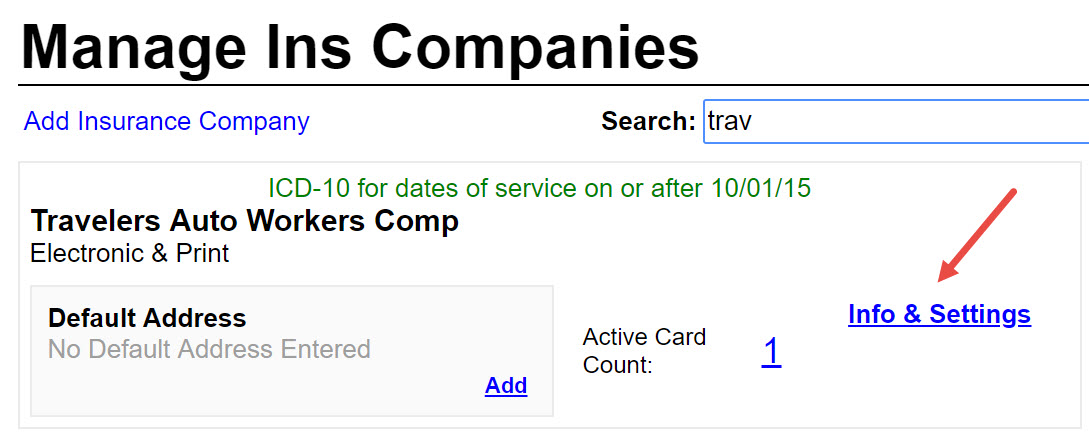
- On the Insurance Company Settings window, select the Box 33 tab.
- Use the
 icon to edit the Default Billing Provider (or Group) for that payer.
icon to edit the Default Billing Provider (or Group) for that payer. - Enter all applicable fields and Save Changes.
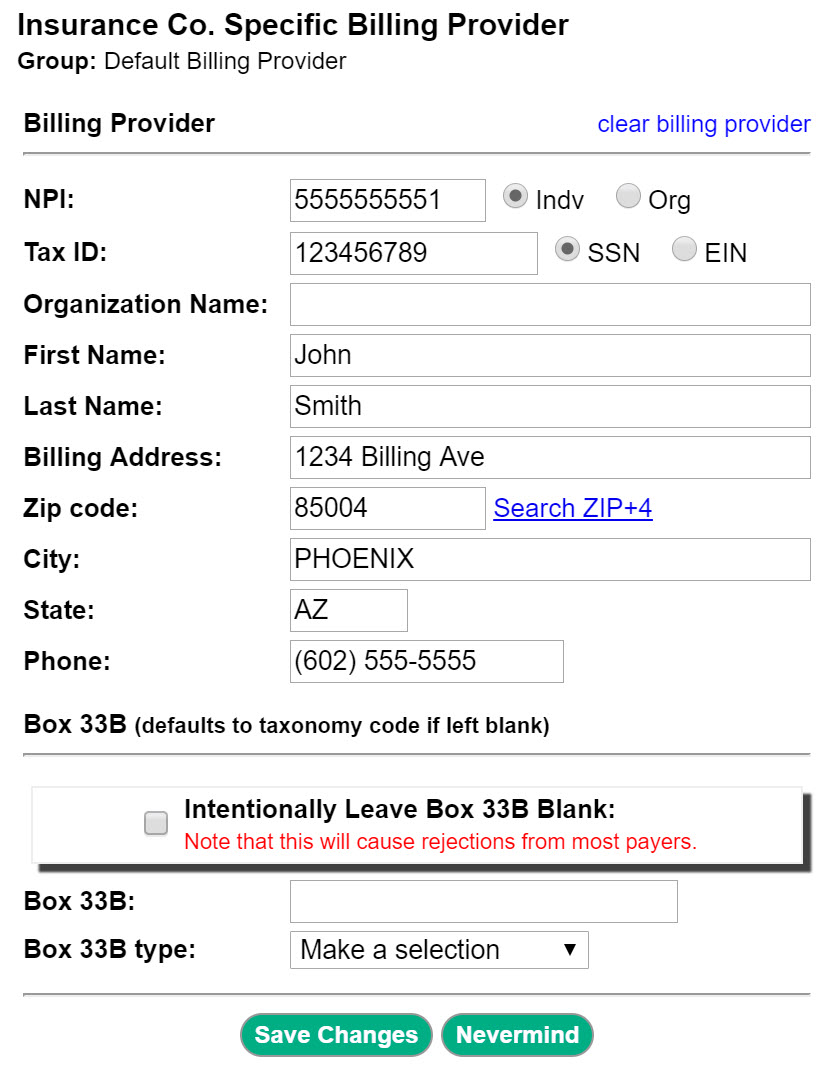

Comments
0 comments
Article is closed for comments.