Many clinics will submit an insurance claim or create a CMS-1500 for their clients when they are out-of-network with the insurance company. In this scenario, your patient is Self Pay, but you are creating the claim form for the client. You may either provide the client with the CMS-1500 or submit the claim electronically on their behalf. You are then expecting the insurance company to send payment to the client.
Setup
There are 2 different parts to submitting an out-of-network claim for a client. First, you will need to indicate to the payer that you are not going to Accept Assignment. For more information, please see: Accept Assignment.
Second, you will need to remove the Signature on File information from Box 13 to instruct the payer to send payment directly to the client. You are able to complete both of these requirements on the same screen in the application.
- Navigate to Client > Client List.
- Once you locate the client, click on the
 icon to open their chart.
icon to open their chart. - In this Insurance cards area, edit the insurance card in reference.
- Under Advanced Information, change Accept Assignment to No. Also, remove the checkmark for Signature on File.
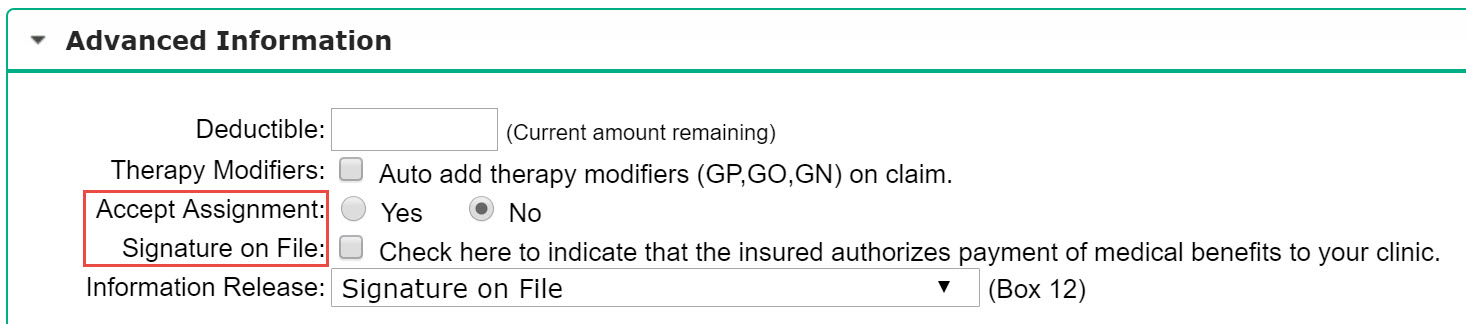
- Select Apply Edits and then save the chart.
How do I bill the insurance if the client is Self Pay?
For these situations, you will not want to mark the client as Self Pay. When Accept Assignment is marked as No, the service lines will close when you create the invoice. This will place the lines on the Client Balance Statement allowing you to bill your client.

Comments
0 comments
Article is closed for comments.