When Medicare Part B has the Responsibility of Secondary or higher (not Primary), the MSP code is required when submitting EDI (electronic) claims. For Standalone Members, this field defaults to 47. WebPT EMR Integrated Members can set the desired code on each patient's case.
On the EDI file, this code populates in Loop 2000B, Segment SBR-05.
What is the Medicare Secondary Payer Code used for?
In order for Medicare to process a claim as a secondary (or higher) payer, you must indicate why they are not the primary responsibility.
How to Set the Code
For Integrated Members, the MSP code is located within the Case on the patient's chart in WebPT. Make the selection in the chart and it will flow over to Therabill once you click Save Patient. 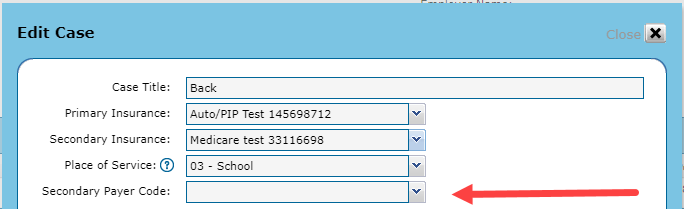
For Standalone Members, make the selection in the Client Chart.
- Navigate to Clients > Client List.
- Locate the client you need to set the code for and edit their chart using the
 icon.
icon. - Under Insurance Cards, edit the Medicare card using the
 icon.
icon. - In the Policy Info section, locate the Medicare Secondary drop-down field.
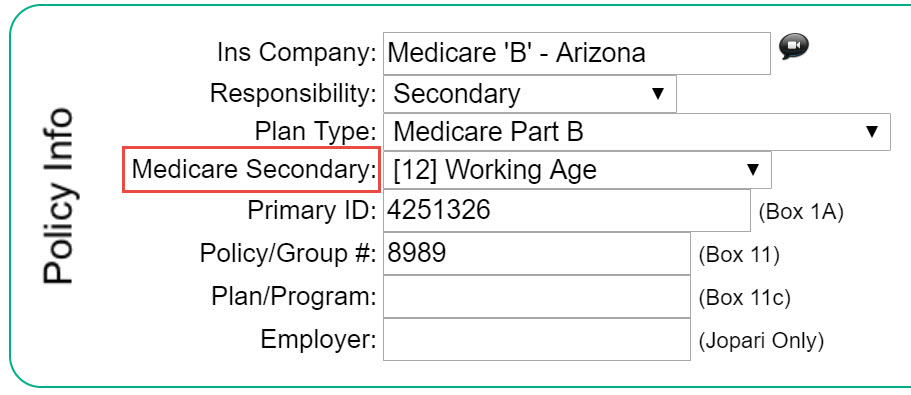
- Using the drop-down, select the MSP code desired and Apply Edits.
What does each code mean?
An explanation of the codes (from the EDI standards) is as follows.
- 12: Working Age Beneficiary or Spouse with Employer Group Health Plan.
- 13: End-Stage Renal Disease Beneficiary in the Mandated Coordination Period with an Employer's Group Health Plan.
- 14: No-fault insurance including Auto is primary.
- 15: Worker's Compensation is primary.
- 16: Public Health Service (PHS) or Other Federal Agency.
- 41: Black Lung.
- 42: Veteran's Administration.
- 43: Disabled Beneficiary Under Age 65 with Large Group Health Plan (LGHP).
- 47: Other Liability Insurance is Primary.

Comments
0 comments
Article is closed for comments.