To remove or reset the portal login:
- Navigate to Clients > Client List.
- Locate the desired client and select the
 icon.
icon. - From the menu, choose Client Log In.
Client With Unfinished Account
If the client never finished setting up their account, you will be presented with a window indicating that you have sent an authorization email. You will have the option to update the email address and Resend Login Authorization.
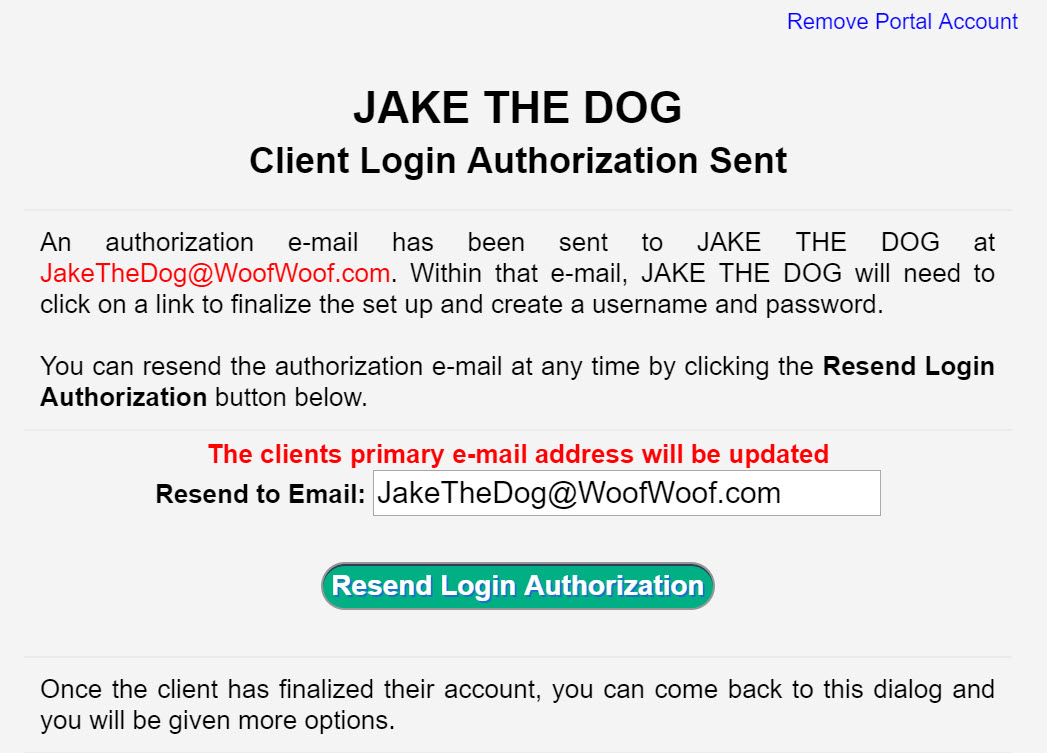
Client With Finished Account
If the client has an active account with a username and password, you will be given two options:
- Inactivate Account - Retains login information, but will not allow the client to access the portal.
- Remove Account - Deletes the username and password from the system. A new account will have to be created to give the client access again.
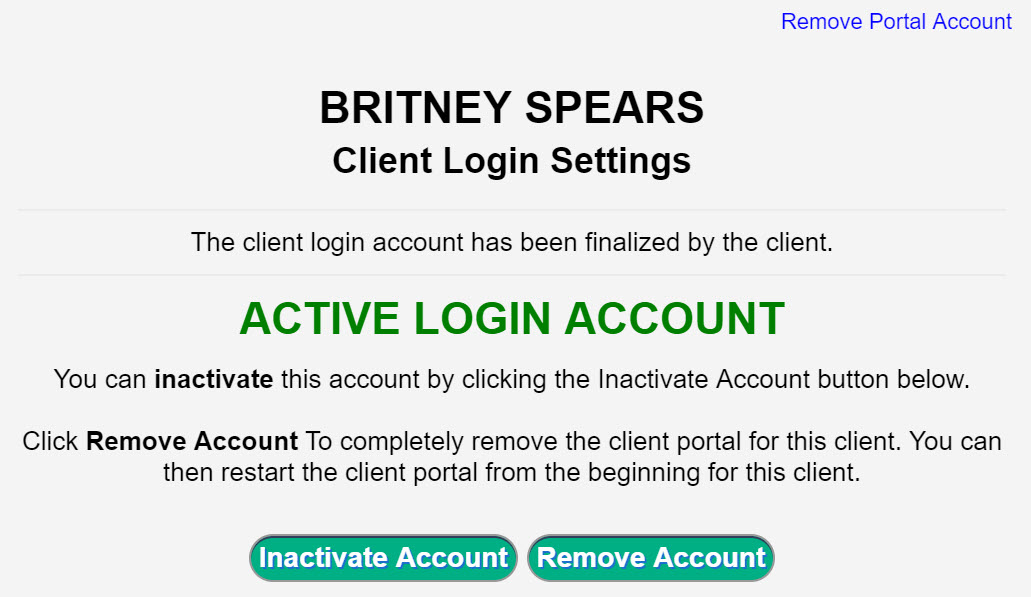

Comments
0 comments
Article is closed for comments.