There are three tabs within the Client Portal:
- Account
- Scheduling
- Filing
When a client logs into the portal they will be directed to the Account tab by default.
Account
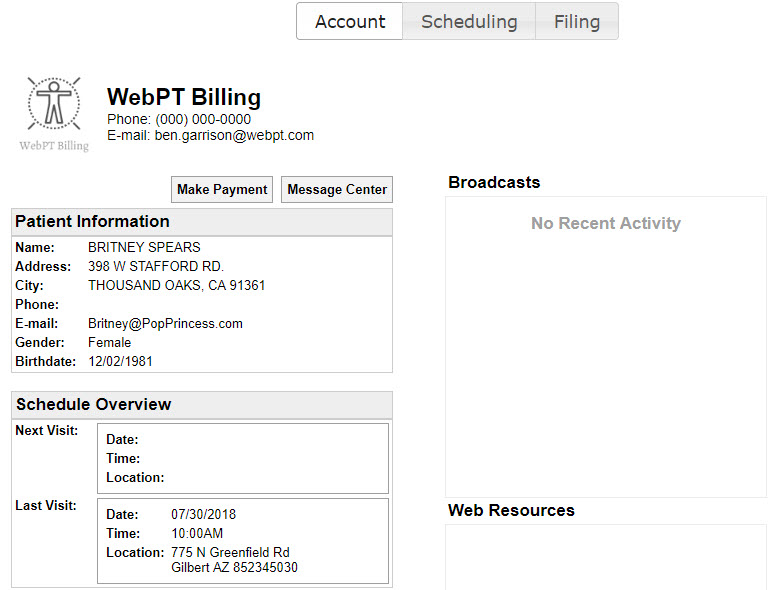
This tab displays demographic and appointment information. Any Links & Resources that have been entered under Admin > Member Info will be displayed under Web Resources for all of your clients.
If your clinic uses the integrated payment processing feature, clients can pay their balances by selecting the Make Payment button. For more information, please see: Client Portal Payments.
The Message Center button allows your clients to message a member of your staff or their assigned provider. For more information, please see: Message Center.
Scheduling (Standalone)
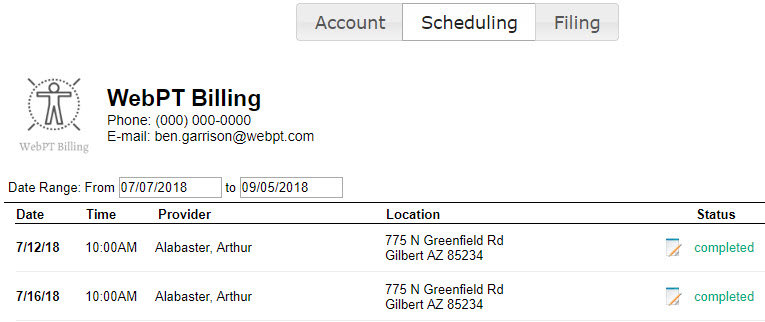
This tab displays session information on past and future appointments. Each line shows the Date, Time, Provider, Location, and the Status. Once a session has been confirmed, it will show as Completed.
The client can confirm or cancel a future scheduled session/appointment directly from the portal. For more information see the following article: Patient Confirm/Cancel Scheduled Appointments.
Filing
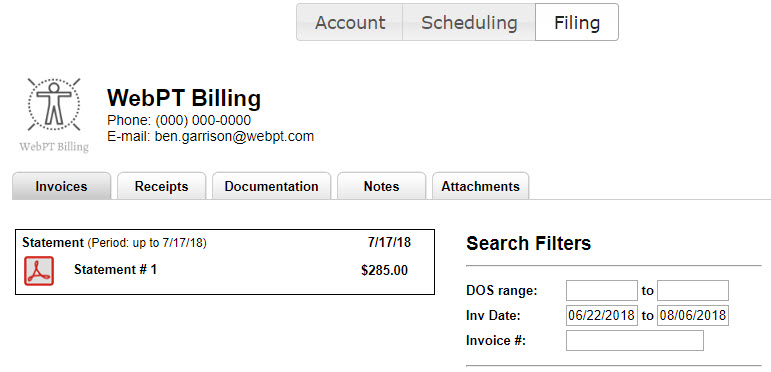
This tab contains information about the client's Invoices, Receipts, Documentation, Notes, and Attachments.
- Invoices - Contains a copy of every invoice that you have sent to the client.
- Receipts - Contains a copy of every payment receipt that was generated for client payments.
- Documentation - Contains a copy of any documentation that you have posted to the portal.
- Notes - Contains copies of any Simple Notes that are marked as Client Viewable.
- Attachments - Will have copies of the following:
- Attachments uploaded to the client's chart tagged as Post to client portal. For more details see the article Attach a File to a Client/Patient.
- Attachments uploaded to a client's session/visit tagged as Post to client portal. For more details see the article Attach a File to Session/Visit.
- Attachments from your Filing > Attachments page that have been attached to the client.

Comments
0 comments
Article is closed for comments.