Policy Dates (Effective Dates in Therabill) entered into the EMR for a patient's plan do not flow over into Therabill. If you make any changes to the Policy Dates in the WebPT EMR, you must manually update the Effective Dates in Therabill.
Changes in the EMR
The Policy Dates fields are listed in the Policy Info section of the Edit Insurance card.
- Click the Edit icon to edit the insurance of choice.
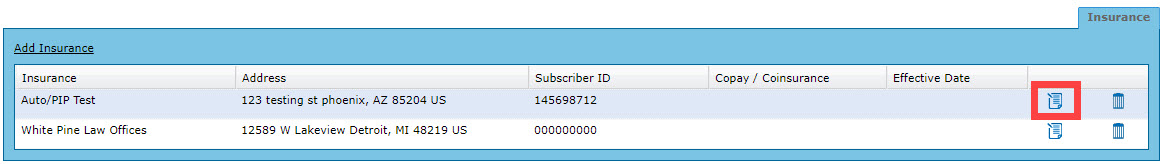
- Update the Policy Dates and click the next button to proceed.
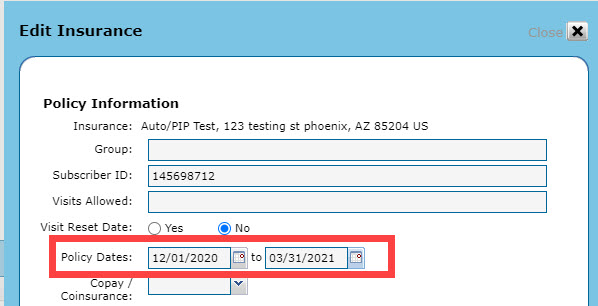
- Once finished updating the information, click Save Patient at the bottom right corner.
Add the Effective Dates to Therabill
Next, we’ll need to make those same updates to the patient’s insurance card in Therabill.
- Locate the client on your Client List and open their chart by clicking the blue pencil.
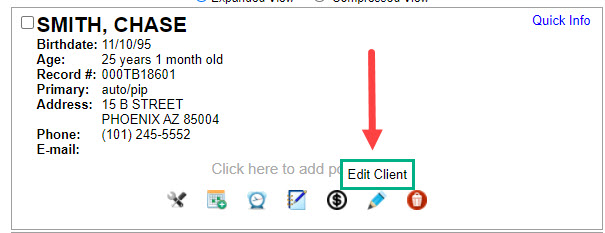
- Click the blue pencil for the insurance card.
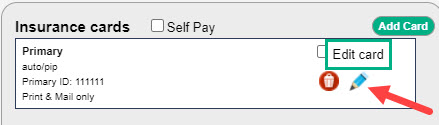
- At the top right corner of the Edit Insurance card page, click into the Effective Date box to select the dates.
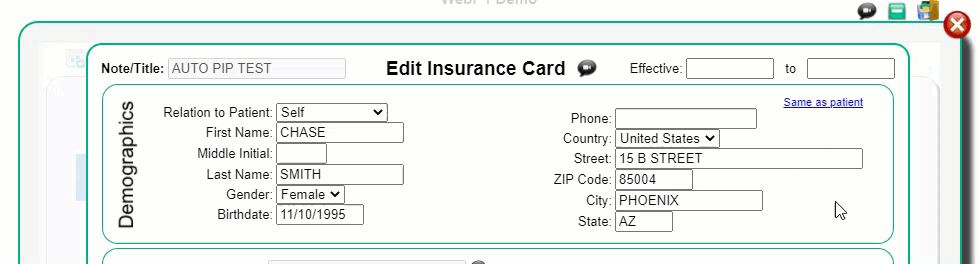
- Click Apply Edits at the bottom of the page.

- Be sure to then select Save & Close at the top right of the client's chart.
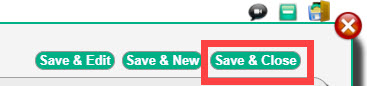

Comments
0 comments
Please sign in to leave a comment.