As a supervisor, you can sign/finalize any documentation created by an assistant. To review and cosign notes:
- Ensure that you are listed as the supervisor on the assistant's provider profile. For more information about supervisory sessions, please see: Add a Provider.
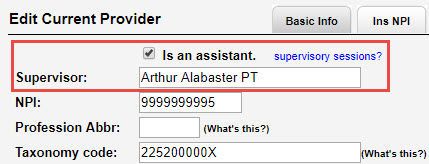
- When logged into your Provider Portal, click Doc Search.
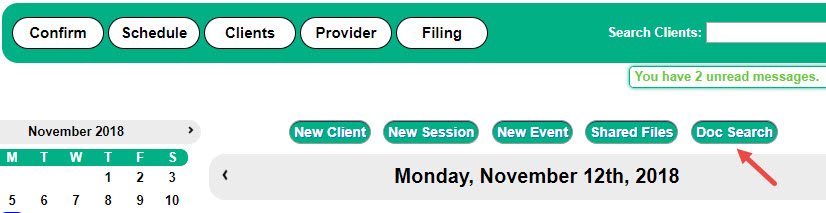
- On the Documentation Search page, you will see any session assigned to your assistant. Use the filters to find specific sessions and determine whether or not you still need to review and/or sign off on them.
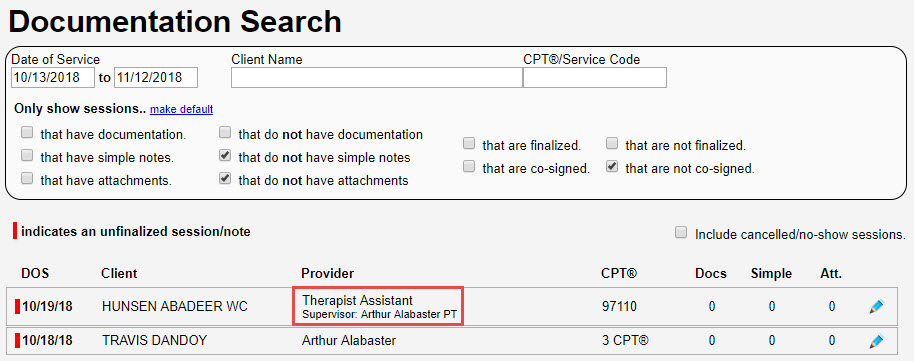
- Click the
 icon next to the DOS that you would like to review and sign. This will open the Edit Session window. For more information see the following article: Finalizing a Note/Session.
icon next to the DOS that you would like to review and sign. This will open the Edit Session window. For more information see the following article: Finalizing a Note/Session.

Comments
0 comments
Article is closed for comments.