You can designate on each insurance card if the system should automatically add the therapy modifiers (GO, GN, and GP) to CPT codes when creating a claim. This is commonly used with Medicare claims.
Turn On
- Navigate to Clients > Client List.
- Locate the desired client and edit their chart using the
 icon.
icon. - In the Insurance cards section, add a new or edit an existing card.
- Under Advanced Information, check the Therapy Modifiers box.
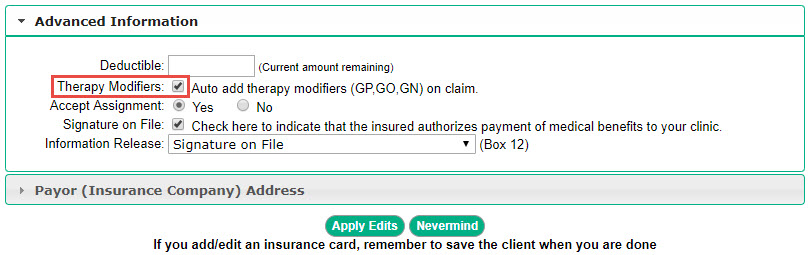
- Click Add insurance card or Apply Edits.
What happens now?
Whenever you create a claim for that client using that specific insurance card, Therabill will automatically apply the therapy modifiers. The modifiers will not appear on the session itself, only on the claim form. This can be useful if a client has multiple insurances and only one requires or accepts therapy modifiers.
How does Therabill know what modifier to use?
Therabill determines what modifier to use based on the taxonomy code of the Provider associated with the session. The same is true for supervisory sessions, so ensure that the taxonomy is entered for all assistants as well. Below is a list of taxonomy codes that will cause Therabill to add the therapy modifier along with the modifier that will be added.
Taxonomy Codes for Speech Language Pathologist - Modifier: GN
- 235500000X
- 2355S0801X
- 235Z00000X
Taxonomy Codes for Physical Therapist - Modifier: GP
- 225100000X
- 2251C2600X
- 2251E1200X
- 2251E1300X
- 2251G0304X
- 2251H1200X
- 2251H1300X
- 2251N0400X
- 2251P0200X
- 2251S0007X
- 2251X0800X
- 320700000X
- 225200000X
Taxonomy Codes for Occupational Therapist - Modifier: GO
- 224Z00000X
- 224ZE0001X
- 224ZF0002X
- 224ZL0004X
- 224ZR0403X
- 225X00000X
- 225XE0001X
- 225XE1200X
- 225XF0002X
- 225XG0600X
- 225XH1200X
- 225XH1300X
- 225XL0004X
- 225XM0800X
- 225XN1300X
- 225XP0019X
- 225XP0200X
- 225XR0403X

Comments
0 comments
Article is closed for comments.