This report will list all session billed to insurance within a specified date range.
Navigating to the Insurance Billing Session Report
To access this report, navigate to Reports > Snapshot Reports > Insurance Billed.
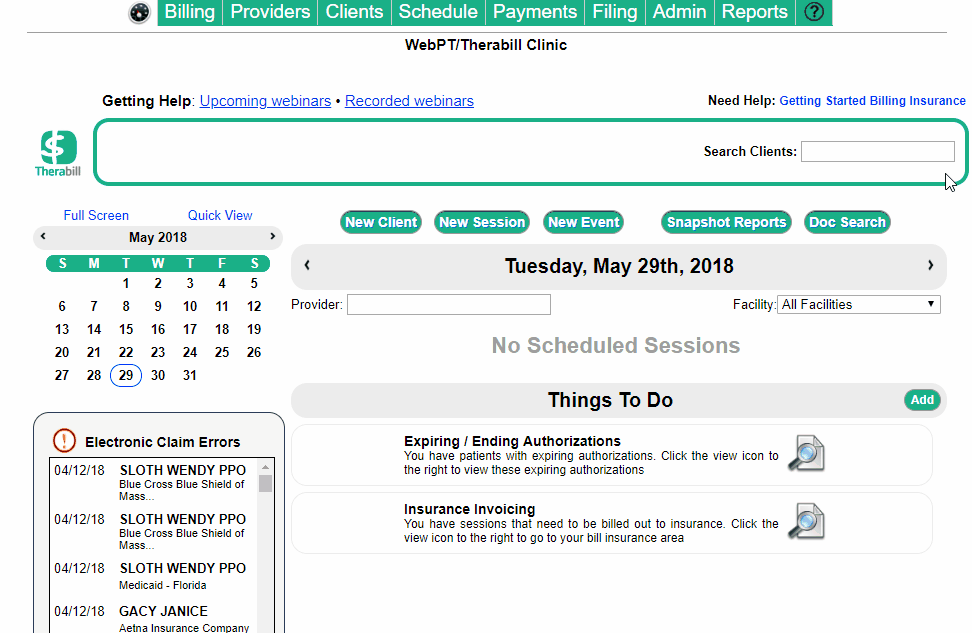
Using the Insurance Billing Session Report
This report lists each DOS and CPT code submitted to insurance within specified Billed Date Range. The services listed are ordered by date billed. The following information is presented in columns of the report.
- Billed - The date you billed the session/CPT code.
- Client Name - The name of the client on the session.
- Provider Name - The rendering provider on the session.
- DOS - The Date of Service of the session.
- CPT - The CPT/service code with modifiers.
- Units - The number of units for the CPT/service code.
- Charge - The amount charged for the service.
- Payer - The insurance company billed. Only the first 25 characters are shown.
- Method - How the claim was submitted. This will either show EDI or Mail.
- Status - The last known status.
- Submitted - Claim has been submitted and there are currently no errors.
- Error - The claim was submitted and an electronic claim error was received.
- Resubmitted - The claim received an error and has since been re-sent using the EDI Rejection screen.
- Corrected - A corrected claim was submitted.
Grouping the Report
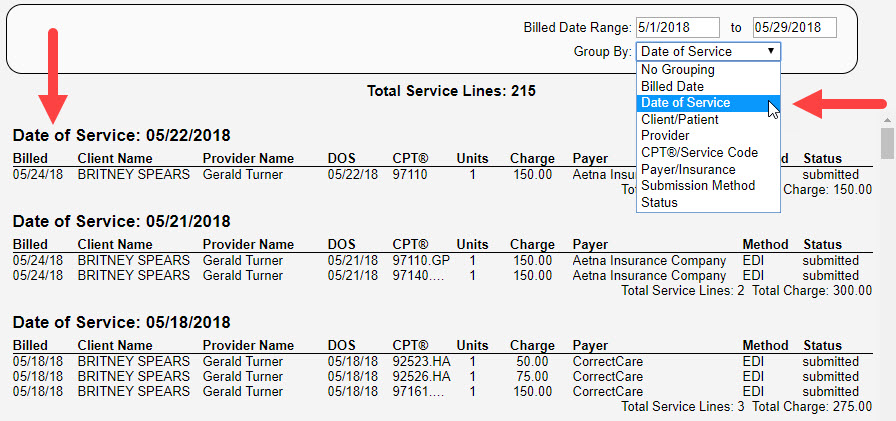
The report allows you to group the sessions based on a chosen parameter. Choose an option from the Group By drop-down menu. The various parameters you can group by include: Billed Date, Date of Service, Client/Patient, Provider, CPT/Service Code, Payer/Insurance, Submission Method, and Status.
Printing the Report
When you click the print icon you will be given the option to print as a PDF or Comma Separated Values (CSV). A CSV file can be opened in your using a spreadsheet application (i.e. Microsoft Excel).

Comments
0 comments
Article is closed for comments.