Let’s review how to create a report showing the client refunds issued in the application. For more information on Custom Reports and how to create them, refer to the following link: Create and Run Custom Reports.
Create the layout
- Navigate to Reports > Custom Payment.
- You’ll need to create a new layout. Start by clicking Select Layout or Create New Layout and then select Create New Custom Layout.
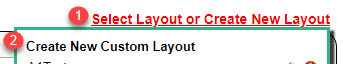
- Give the new layout a header and name.
- Drag-and-drop the desired columns from Available columns to Current columns. The suggested columns are listed below.
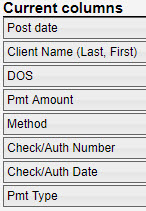
- Save the layout
Running the report
Once the layout has been created, select it from the Select Layout or Create New Layout drop-down list. The filters that will be used will vary based on the information desired, but all payments should be hidden aside from Client Payments. You can also use the Group By feature to better sort your results. 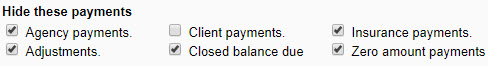
Once you View Report, all negative payments listed as REFUND_UNASSIGNED is a refund that has been issued to a client.

Comments
0 comments
Article is closed for comments.