This error has to do with the Plan Type that you have entered on the insurance card in Therabill. At the time of this writing, this is a more common error received from Blue Cross Blue Shield of Michigan when you submit to the wrong plan. For example, if you were supposed to submit to Blue Care Network, but you submitted to Federal Employees Program.
The Plan Type is entered on the insurance card in Therabill (please see image to the right, pointed to by red arrow). For most insurance companies, the plan type will be appropriately chosen for you by Therabill and you normally do not want to change it (for most payers, it is Commercial Payer) and for commercial plans with Blue Cross Blue Shield it is Blue Cross / Blue Shield. 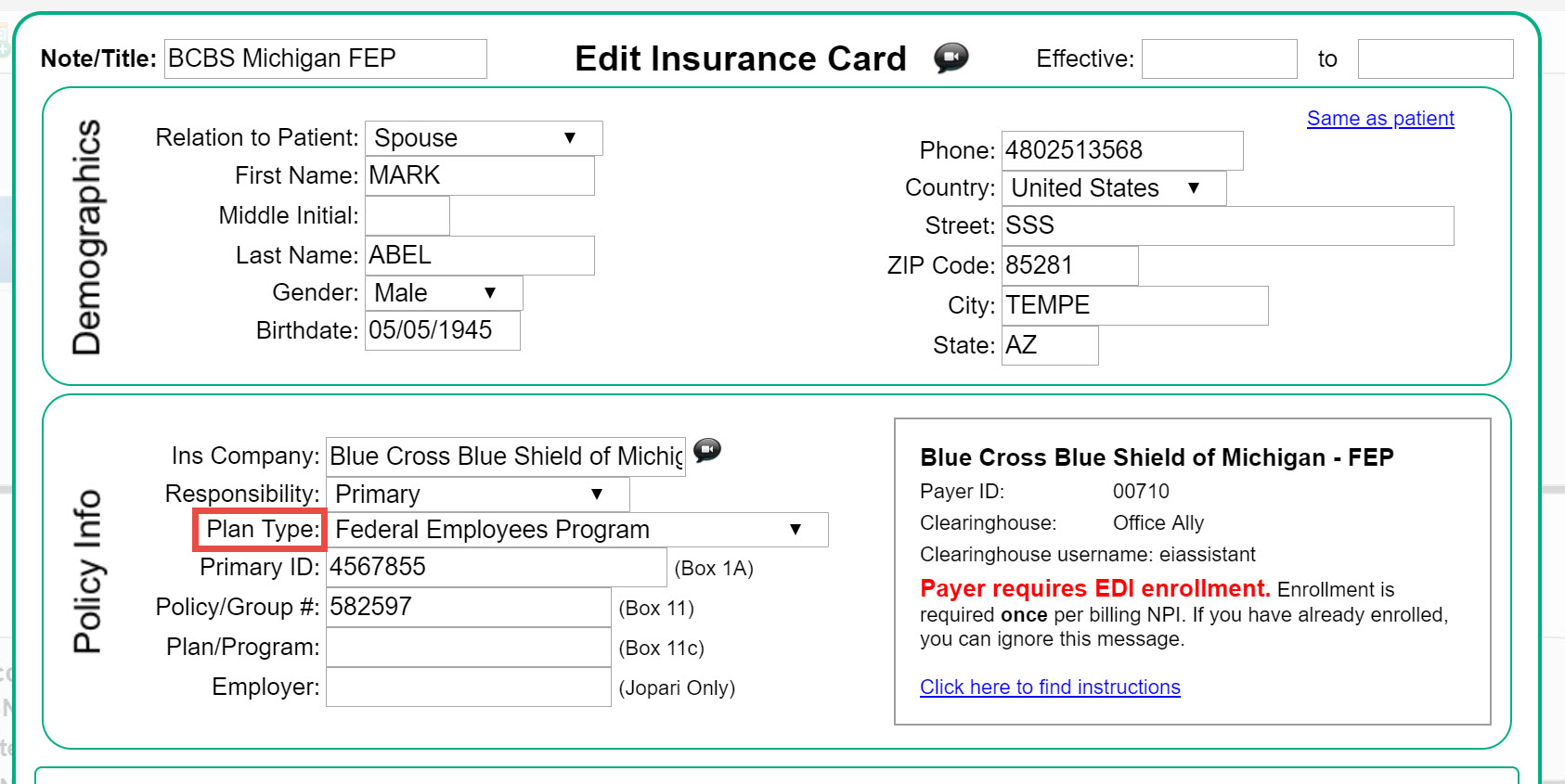
If you received this error from Blue Cross Blue Shield of Michigan
However, for Blue Cross Blue Shield of Michigan, they require different plan types when submitting to Blue Care Network (BCN), Federal Employees Program, or Medicare. For convenience, Therabill has split Blue Cross Blue Shield of Michigan in to separate entities. Each separate Blue Cross Blue Shield of Michigan has the same Payer ID, however, Therabill will choose the Plan Type differently depending on which one you choose.
In Therabill, the Blue Cross Blue Shield of Michigan (along with their plan types) choices are as follows.
- Blue Cross Blue Shield of Michigan (Plan Type: Blue Cross/Blue Shield).
- Blue Cross Blue Shield of Michigan - BCN (Plan Type: Health Maintenance Org (HMO))
- Blue Cross Blue Shield of Michigan - FEP (Plan Type: Federal Employees Program)
- Blue Cross Blue Shield of Michigan - Medicare (Plan Type: Medicare Part B)
In WebPT, please use the following plan type code when adding the insurance.
| Plan Name | Plan Type Code |
| Blue Cross Blue Shield of Michigan | Not in WebPT - Select BL in Therabill |
| Blue Cross Blue Shield of Michigan - FEP | GEHA |
| Blue Cross Blue Shield of Michigan - Medicare | Medicare |
| Blue Cross Blue Shield of Michigan - BCN | HMO |
If you do not know what plan type to use
You may need to call the payer (use the phone number listed on the copy of the insurance card you received from your client) and ask them the what "source of payment code" or "plan type" you should be using.
How to fix in Therabill
The plan type is entered on the insurance card for the patient in Therabill. If you are on the error page, click the edit icon ![]() next to the client name on the error page. The edit client form will open up, on the edit client form, click the edit icon next to the appropriate insurance card that you have entered. This will open up the edit insurance card form. Change the plan type (see image to the above right). Remember to save the client before you close the edit client form. You can now click the Resubmit Electronically button at the top of the error page.
next to the client name on the error page. The edit client form will open up, on the edit client form, click the edit icon next to the appropriate insurance card that you have entered. This will open up the edit insurance card form. Change the plan type (see image to the above right). Remember to save the client before you close the edit client form. You can now click the Resubmit Electronically button at the top of the error page.
Error Variations
- ~Acknowledgement/Returned as unprocessable claim | Source of payment is not valid

Comments
0 comments
Article is closed for comments.