The payer is advising that the initial treatment date is invalid for this date of service. Sometimes when a clinic is billing out for multiple diagnoses or treatments, the initial treatment date can be entered wrong or saved incorrectly. It is recommended to update this in WebPT and Therabill, then resubmit the claim with the corrected Initial Treatment date.
Note: To make this change permanent, you must update this information directly in WebPT. Otherwise, the next time you save in WebPT, the information entered there will flow over and overwrite any changes you've made. If you are billing out multiple cases, make sure to update the information for all active cases.
How to Fix In WebPT EMR
- Navigate to the desired patient's chart and select Patient Info.

- Click the Edit icon for the corresponding case(s).
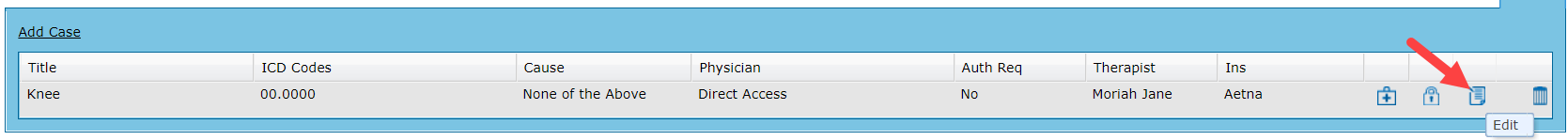
- Use the Related Cause drop-down to make a selection. If Auto Accident, Employment Injury, or Other Accident, fill out the Accident Date field.
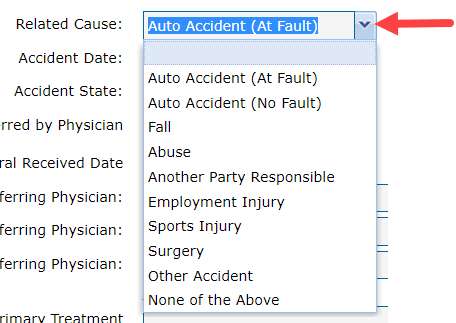
- For Auto Accident, also indicate the Accident State.
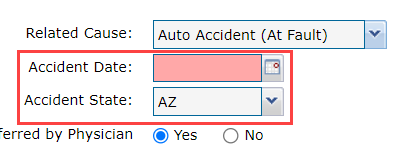
- For Auto Accident, also indicate the Accident State.
- Select OK and Save Patient.
How to Fix In Therabill
- From the EDI Rejection page, click the Pencil icon
 next to the patient’s name.
next to the patient’s name. - Within the patient’s profile, select the Advanced tab.
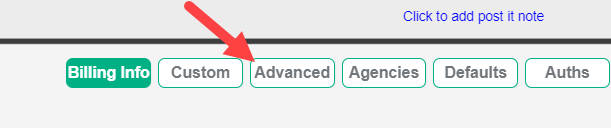
- Under the Dates (MM/DD/YYYY) section, enter the correct date into the First treatment field.
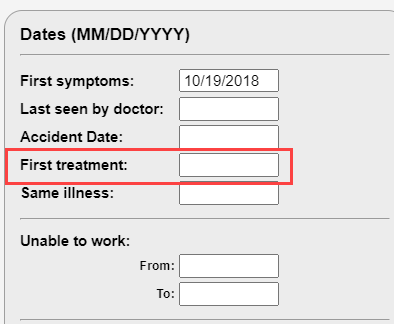
- Click Save & Close.
- To resubmit the claim, click Resubmit Electronically at the top of the EDI rejection page.
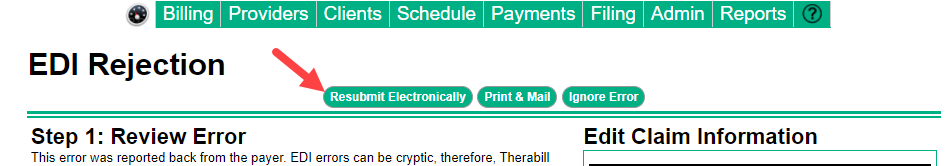
- Then click Submit in the green highlighted box indicating the payer to finalize the changes and resubmit the claim.
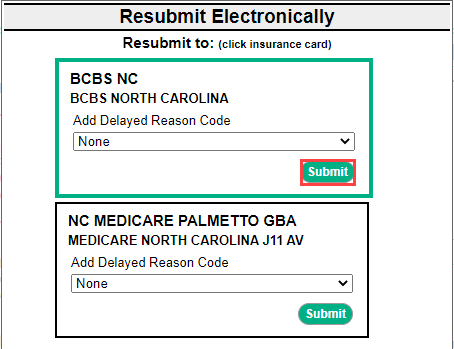

Comments
0 comments
Please sign in to leave a comment.