This error occurs when a claim was submitted to a payer that does not use the Family Planning Indicator (or EPSDT). Clinics will need to remove the information in box 24h before submitting the claim.
To Resolve
- From the Edit Claim Information section of the EDI rejection page, click on the affected Date of Service (DOS) under Claim Sessions.
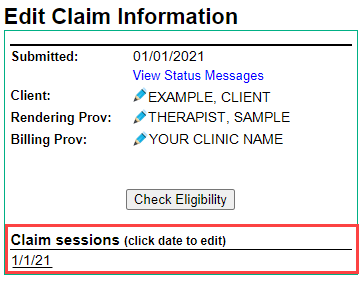
- Under Billing & Coding, remove the code in the EPSDT field.
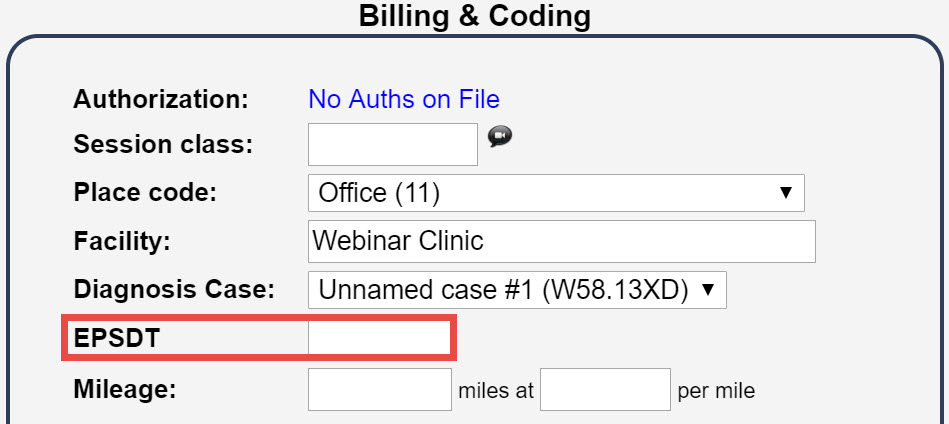
- Click Save & Done at the bottom of the session.
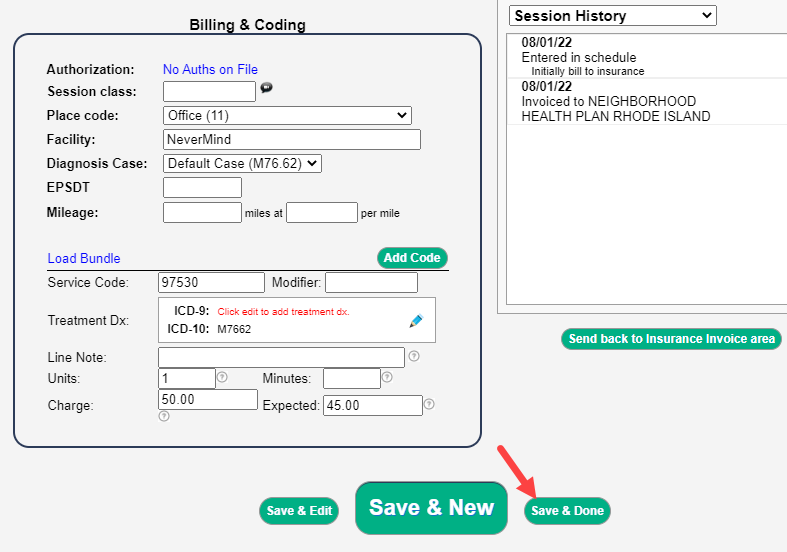
- To resubmit the claim, click Resubmit Electronically at the top of the EDI rejection page.
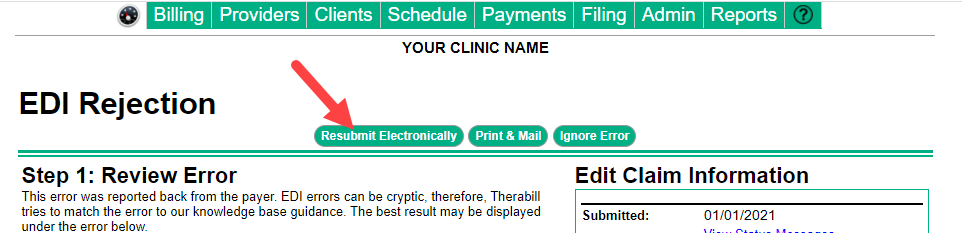
EDI File
Loop 2400, Segment SV111

Comments
0 comments
Please sign in to leave a comment.