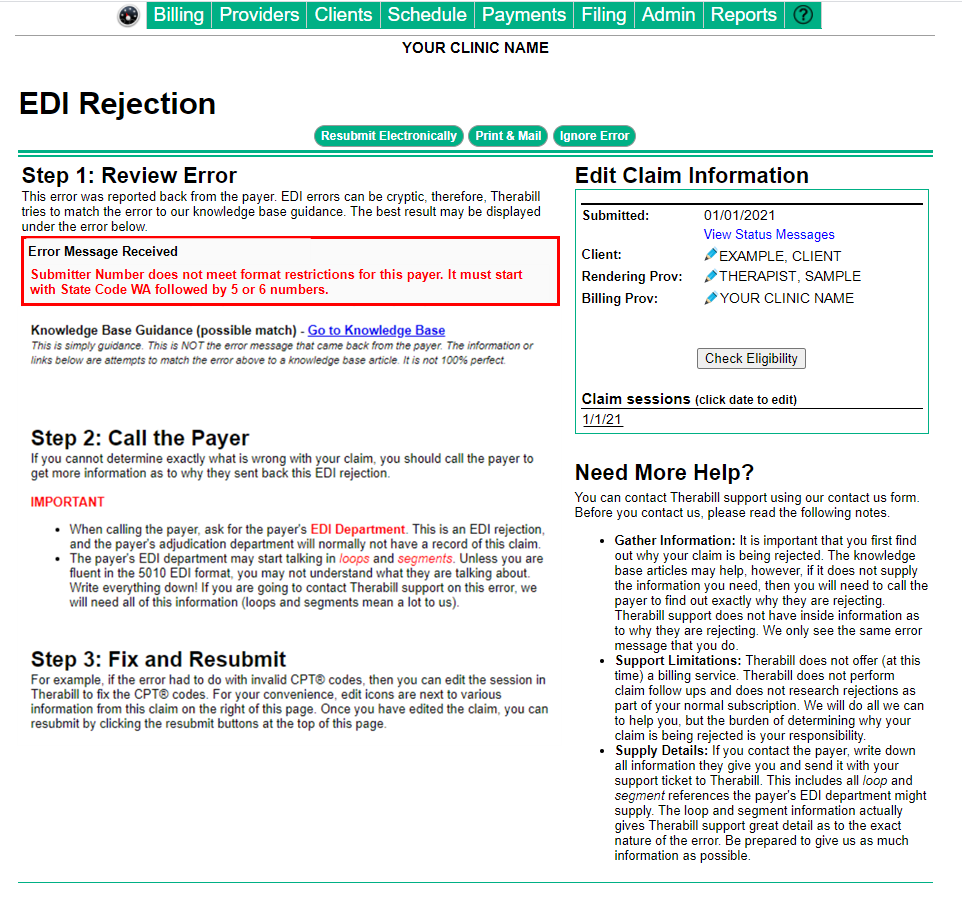 This rejection occurs when a claim is submitted to Medicare Washington but did not provide WebPT Therabill with the correct Submitter ID when you received your approval.
This rejection occurs when a claim is submitted to Medicare Washington but did not provide WebPT Therabill with the correct Submitter ID when you received your approval.
To Resolve
You will need to contact Therabill support to remove the original EDI approval from your approval list and re-add the EDI approval with the correct Submitter ID. Once the new EDI approval is in place you can resubmit your claim. Please have the submitter ID available when you contact Therabill support. Note: The Submitter ID sequence will start with the state initials WA and have 5-6 numbers.
- Resubmit this claim from the EDI rejection page by clicking Resubmit Electronically.
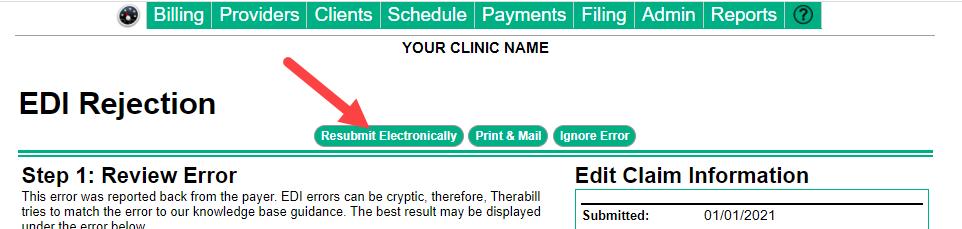
- To confirm resubmission, click Submit.
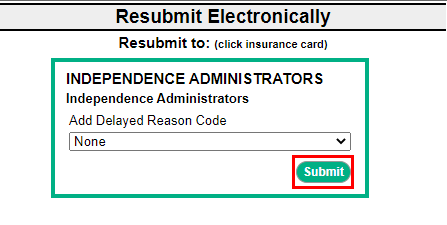

Comments
0 comments
Article is closed for comments.