This error occurs if you sent out a claim that is missing a diagnosis code for the patient. Most insurance companies require at least one diagnosis code on the insurance claim.
You can add diagnosis codes to your patient from the Edit Client Form. For detailed instructions, please see: Adding Diagnosis Codes for a Patient.
- From the EDI Rejection error page, click the
 Edit icon next to the client name in the Edit Claim Information on the right-hand side of the page to open the Edit Client Form.
Edit icon next to the client name in the Edit Claim Information on the right-hand side of the page to open the Edit Client Form.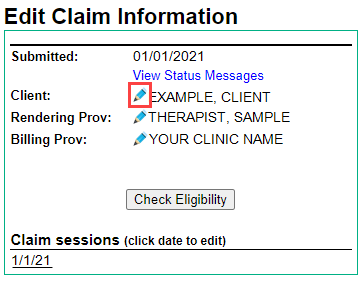
- Click the
 Edit icon for the Default (Active) Case in the Diagnosis (Cases) section in the lower right to display the Edit Case form.
Edit icon for the Default (Active) Case in the Diagnosis (Cases) section in the lower right to display the Edit Case form.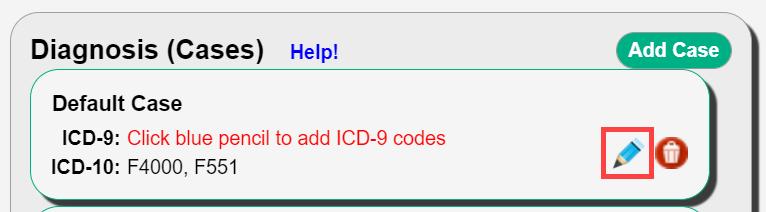
- Add/enter the diagnosis codes into the 12 diagnosis code text boxes on the Edit Case Form. Note: You must enter diagnosis codes in order. The primary diagnosis should go into text box 1.
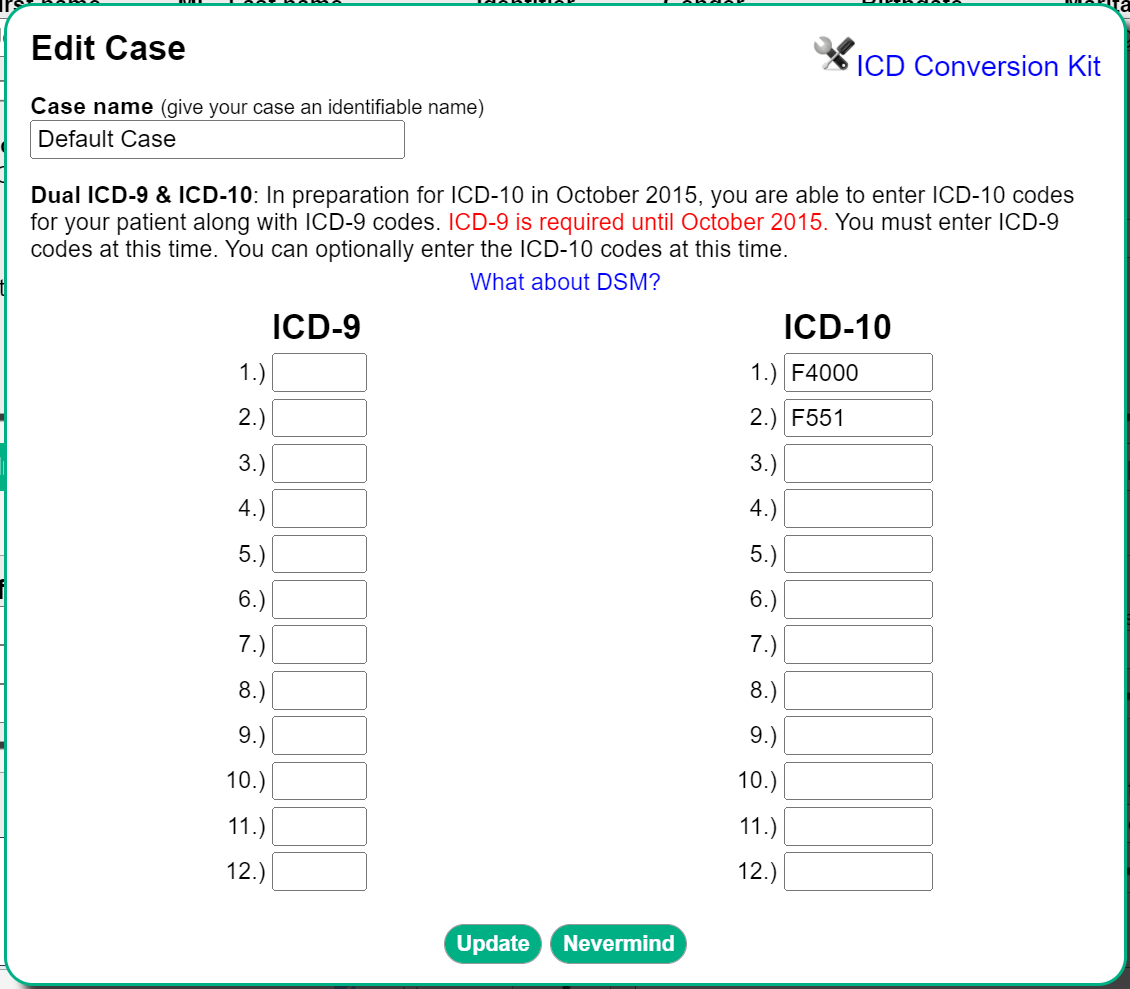
- Click the Update button at the bottom of the form to save the diagnosis codes for this case.
- Once you have added the diagnosis code and saved the changes, click the Resubmit Electronically button at the top of the claim error page in Therabill.
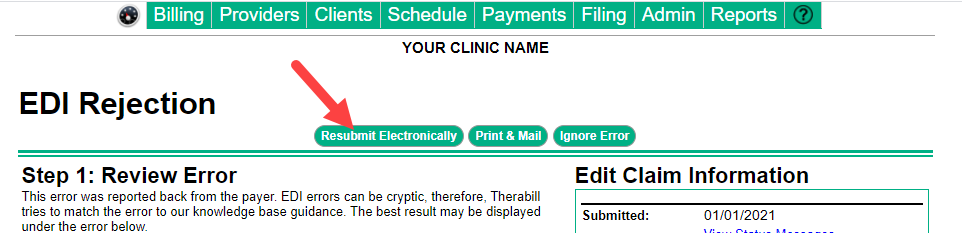

Comments
0 comments
Please sign in to leave a comment.