This payer is indicating that they do not accept the Place of Service code (Facility Code) of 99. Before selecting a new place of service code, you may need to contact the payer to find out which place of service codes are accepted.
How to Fix in Therabill
There are a variety of ways to navigate to an Add/Edit Session within Therabill. For this example, let’s review how to access the Add/Edit Session form from the Electronic Claim Error page.
- In the Electronic Claim Error section on the Dashboard, click on the Date of Service you wish to open up the Edit Session form for.
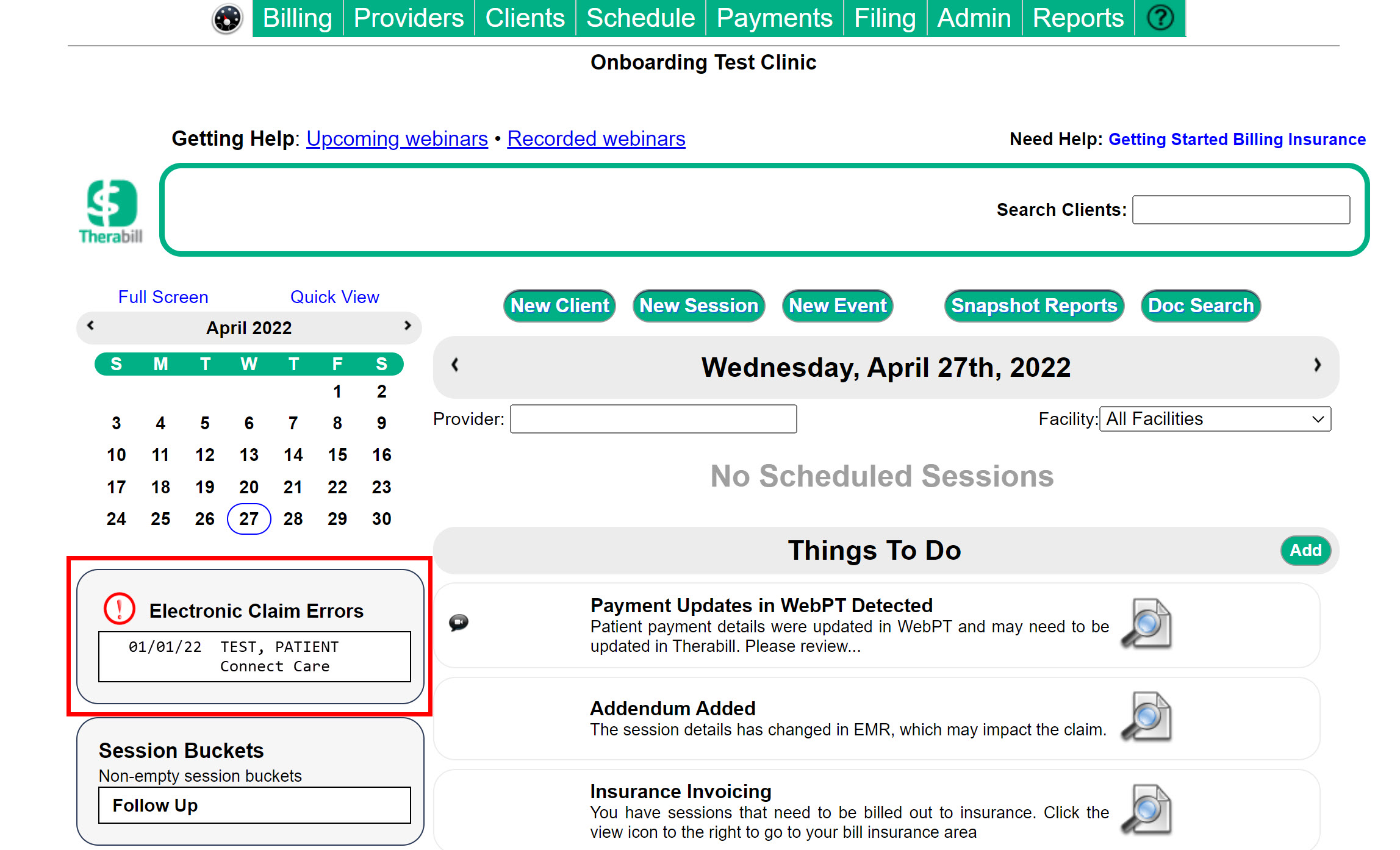
- Under the Billing & Coding section, select the drop-down menu for Place code to select a new Place of Service Code.
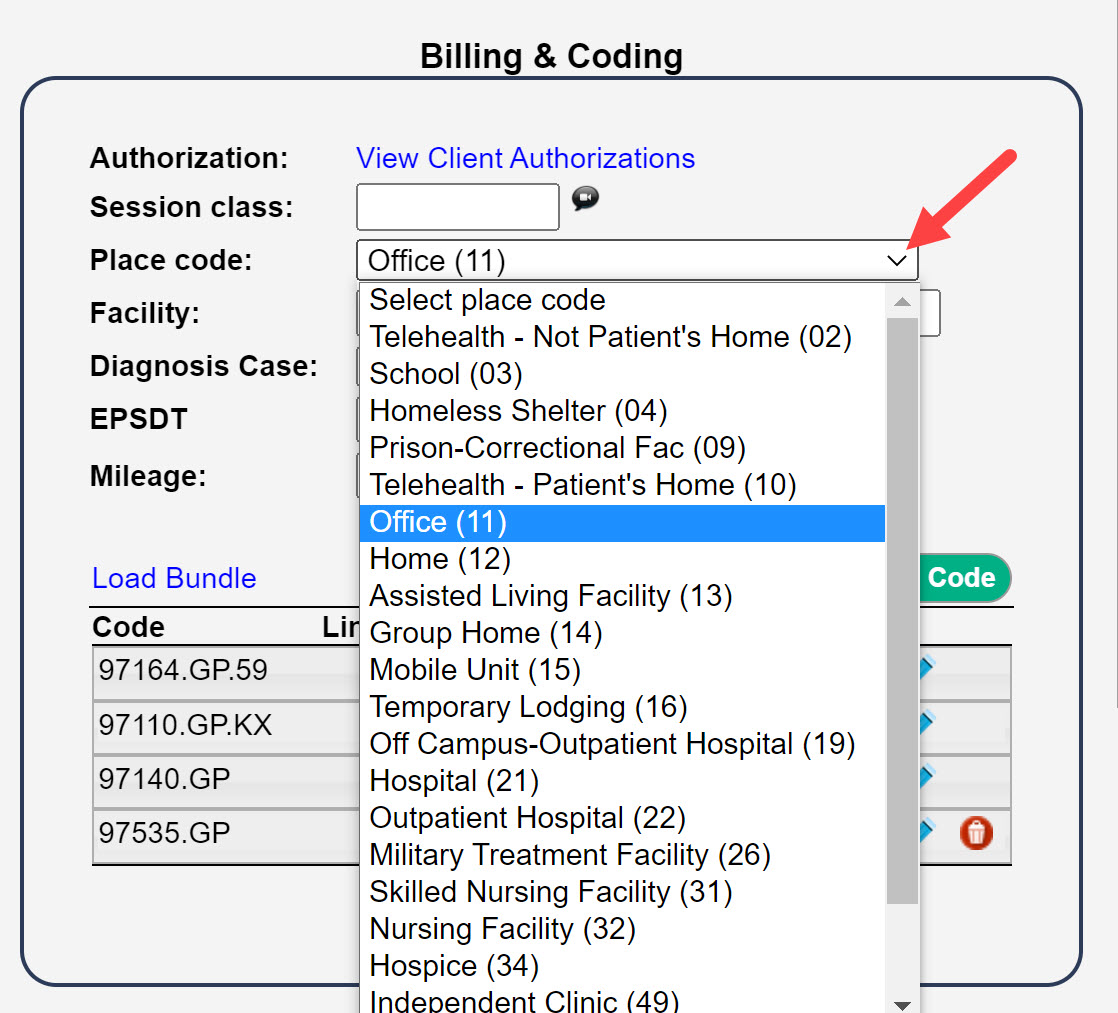
- To save your selection, click Save & Done.
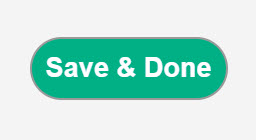
- To resubmit the claim, click the Resubmit Electronically at the top of the claim error page. Then click Submit next to the correct insurance company.
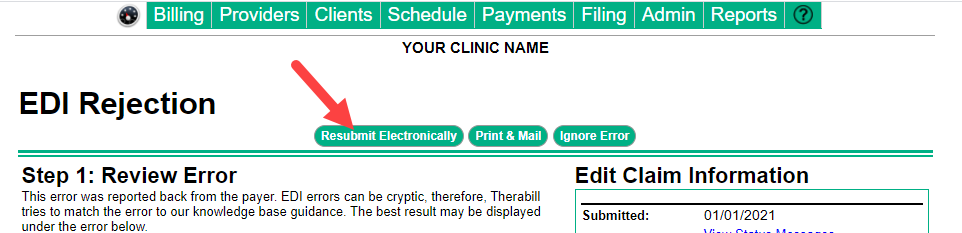
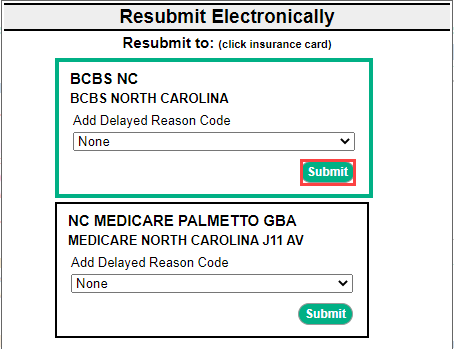
How to Fix in WebPT
After you make changes in Therabill, you will also need to correct the Place of Service within the billed note in the EMR. To do so, create an addendum on the note that is affected and update the Place of Service. When you re-finalize the addendum, the Place of Service selected will be set as the default in Therabill for future sessions.
SOAP 1.0
Update the Place of Service on the Billing Tab.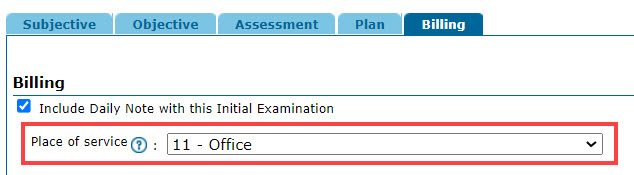
SOAP 2.0
Update the Place of Service at the top of the addended note.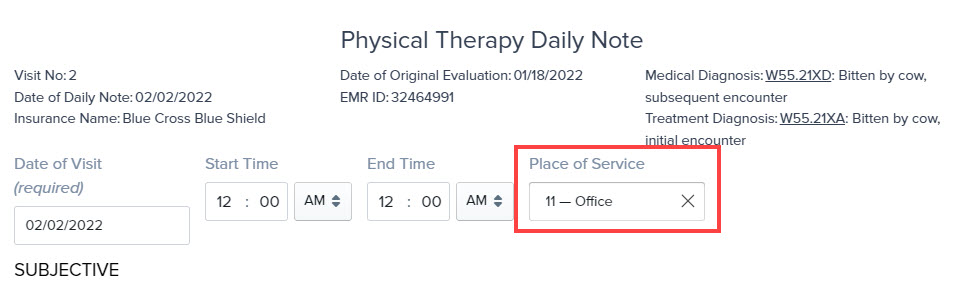

Comments
0 comments
Please sign in to leave a comment.