When you no longer want to submit claims using a particular insurance card, you have the option to archive the card.
What happens when I archive an insurance card?
When you archive an insurance card, the information is still stored within the application, but you will no longer be able to submit claims using that card. This can prevent accidental submissions when a client switches insurance policies.
It is not recommended that you delete an insurance card, because the information may still be needed to:
- Post insurance payments
- Submit secondary/tertiary claims
- Create corrected claims
If you ever need to resubmit a claim using the archived insurance card, you can simply unarchive the card.
Archive/Unarchive an Insurance Card
- Navigate to Clients > Client List.
- Locate the desired client and edit their chart using the
 icon.
icon. - In the Insurance cards section, check/uncheck the archive box on the corresponding insurance card.
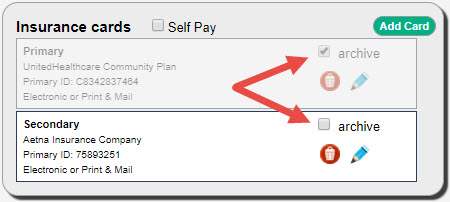
- Select one of the Save options.
Note: Any insurance card that is archived will be grayed out and the archive box will be checked.

Comments
0 comments
Article is closed for comments.