When you add or edit a client in the application, you have the ability to mark them as Self Pay.
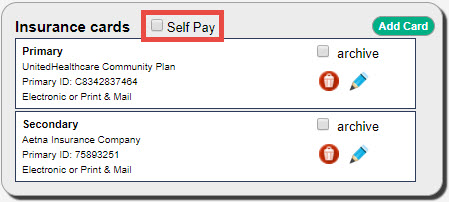
What does the Self Pay checkbox do?
- When manually adding a session, the Initially Bill To drop-down will default to Client.
- For clinics integrated with WebPT, sessions will be created based on the Primary Insurance listed on the WebPT case. The Self Pay checkbox has no effect on the sessions.
What if I bill insurance as a courtesy for my Self Pay clients?
For more information, please see: Submit an Insurance Claim on Behalf of the Client (Out of Network).

Comments
0 comments
Article is closed for comments.