The External ID on a client's chart can be used to enter an identifier that has been assigned to the client in another system. This ID is available as a column in Custom Client Reports that can allow you to compare or merge reports between the different applications.
Enter an External ID
- Navigate to Clients > Client List.
- Locate the desired client and edit their chart using the
 icon.
icon. - Under Account & Identifying Numbers, enter the identifier into the External ID field.
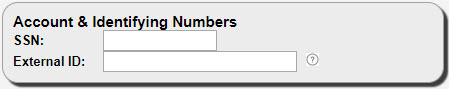
- Select one of the Save options.

Comments
0 comments
Article is closed for comments.