You have the ability to attach an internal note to your clients. These Post-It Notes are not attached to any particular session, but to the client in general.
Add/Edit/Delete a Post-It Note
To add a new Post-It Note to a client:
- Navigate to Clients > Client List.
- Locate the desired client.
- Above the client icons, select the text that reads Click here to add post it note.
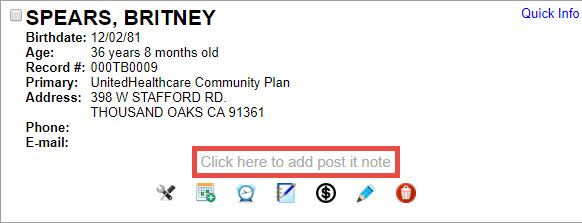
- In the new text box that appears, enter the pertinent information.
- Select Save. The text will now appear directly on the client card.
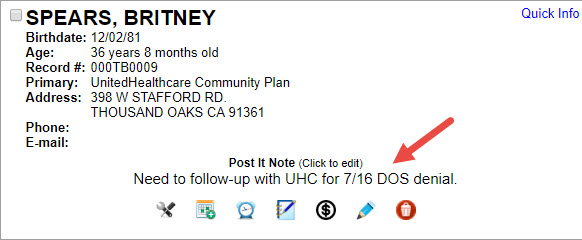
- To edit a Post-It Note, simply click the text. Removing all of the text and selecting Save will delete the Post-It Note.
View Post-It Note
Client List
When viewing your Client List, you are able to see all Post-It Notes on the client card. These notes are viewable in both Expanded and Compressed view.
Dashboard
Your Dashboard displays a list of sessions for a specified date. If the client associated with one of those sessions has a Post-It note, a  icon will appear next to the client's name. Hovering over the icon will display the note.
icon will appear next to the client's name. Hovering over the icon will display the note.
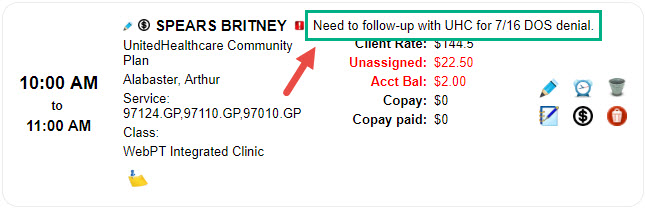
Batch Client Payment Entry
When assigning Batch Client payments, the Post-It Note will be displayed near the top of the form. This is convenient if you want to write notes regarding payments.
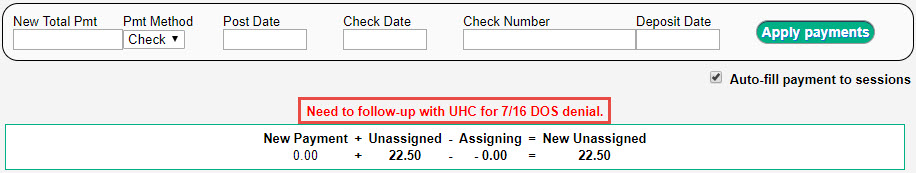

Comments
0 comments
Article is closed for comments.