The system has a quick and easy method for adding an Early Intervention insurance to a client's chart. The only information that is required is the client's EI number.
Turn On Setting
To activate the Quick Illinois EI Card:
- Navigate to Admin > Defaults/Settings > Client.
- Select Yes on the Quick Illinois EI Card setting.
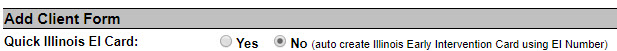
- Click Save Changes.
Add to Client's Chart
- Navigate to Clients > Client List.
- Locate the desired client and edit their chart using the
 icon.
icon. - Enter the information into the EI Number field. As you type the number, the insurance card will generate under the Insurance cards section.
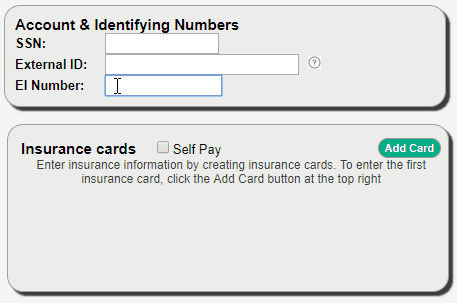
- Select one of the Save options.
Do I have to use this setting to add an Early Intervention insurance card?
Absolutely not. You can manually add an Early Intervention insurance card into the application as you would any other insurance. The following information is needed to manually add the insurance card:
- Ins Company: Early Intervention Central Billing (Payer ID 36434)
- Plan Type: Commercial Insurance Co
- Primary ID: Client's EI Number

Comments
0 comments
Article is closed for comments.