Follow these instructions for making a one-time credit card payment on your account. To set up a recurring credit card payment, please see: Recurring Credit Card Payment Setup.
- Navigate to Admin > Member Info.
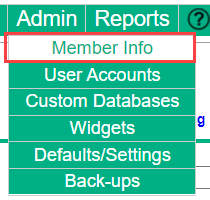
- Select the One Time Payment button.
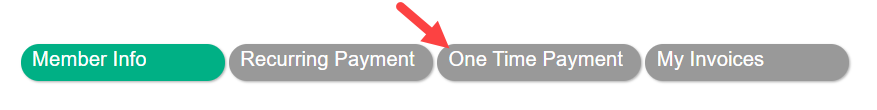
- On the One Time Payment page, fill in the required Card Holder Information, then enter the Amount under the Payment Information.
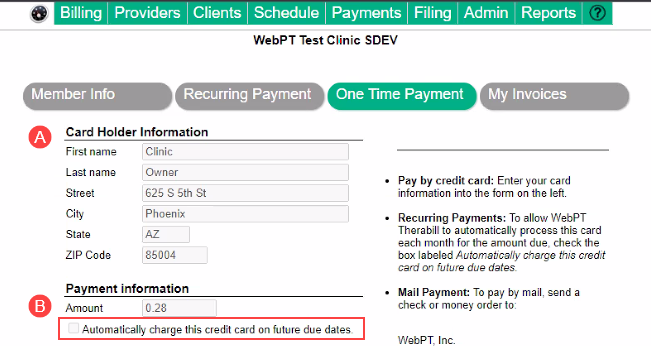 Note: Only check the option labeled Automatically charge this credit card on future dates if you would like the system to store the card information and automatically charge that card for the amount due on the invoice due date each month.
Note: Only check the option labeled Automatically charge this credit card on future dates if you would like the system to store the card information and automatically charge that card for the amount due on the invoice due date each month. - Select Generate.

- Enter the Card Information, then click PROCESS TRANSACTION.
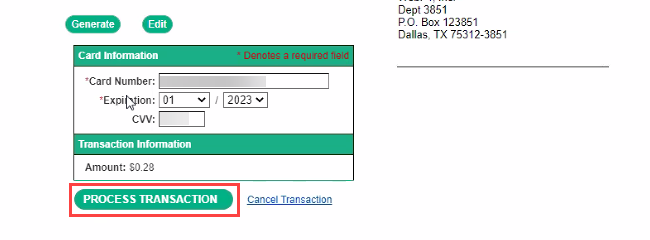
- An alert will appear indicating the Transaction Status.
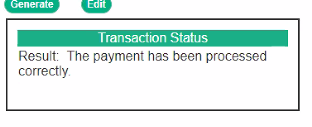

Comments
0 comments
Article is closed for comments.