You now have the option to review and edit all service lines at once instead of reviewing them client by client.
Note: You will be unable to create claims from this view. To create a claim, you must use the Select Client, Batch Primary, or AZ DDD Billing buttons.
- Navigate to Billing > Bill Insurance.
- Select the View All link.
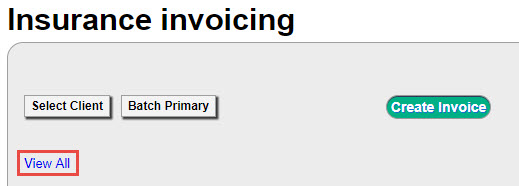
- All service lines with a confirmed and invoiced status will be displayed. By default, the lines are grouped by Date of Service.
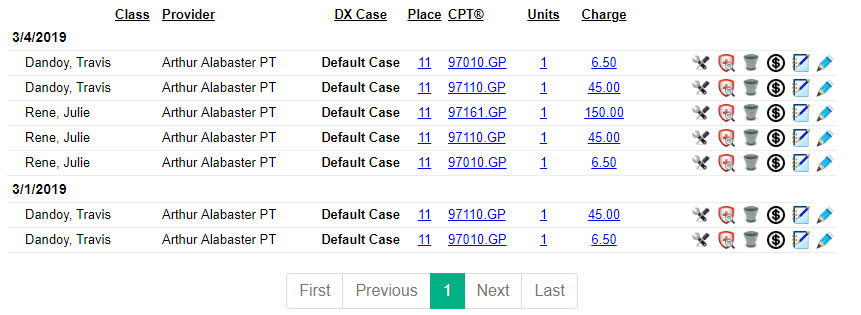
- Only 30 lines are shown per page. Use the buttons displayed above to view additional pages.
- Optionally, you can then use the filters to reduce the number of lines shown.
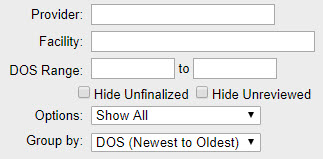
Note: If names are longer than the available space, they will be truncated. Hovering over a client name will display the full-length name.

Comments
0 comments
Article is closed for comments.