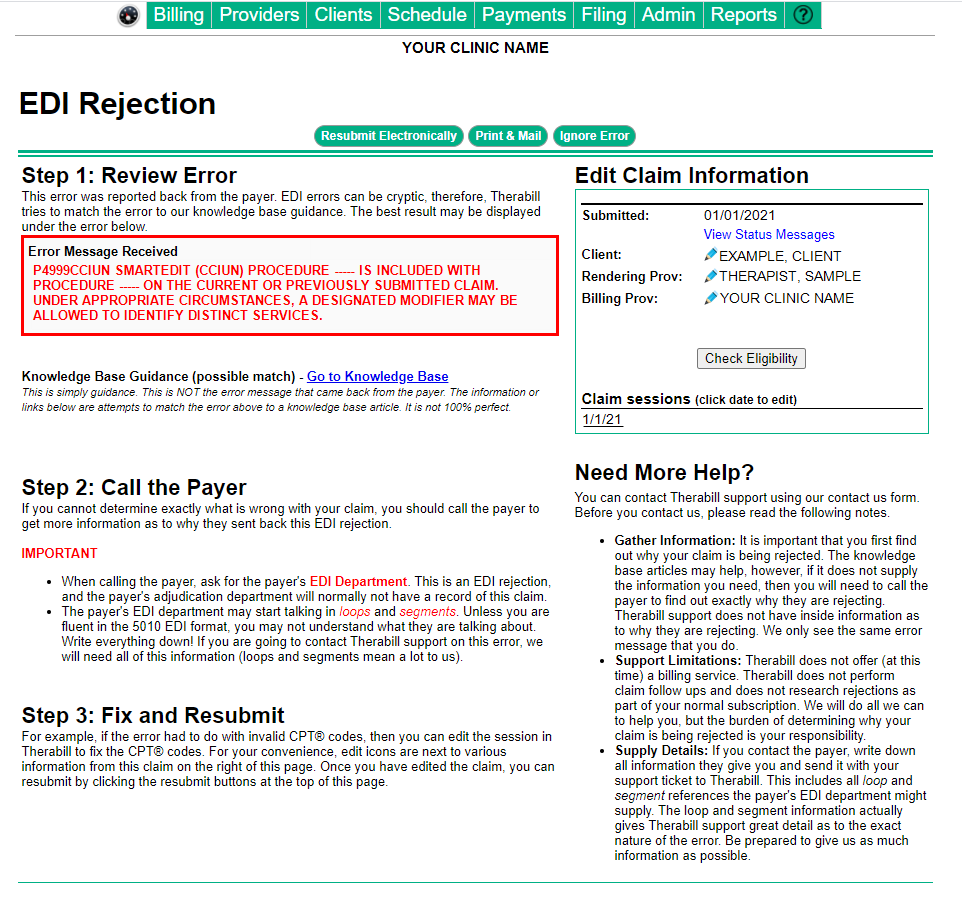 The CPT Code pairs are missing the appropriate modifiers. The insurance payer requires the 59 modifiers to appear on the appropriate paired codes to indicate distinct services are being performed. You will need to edit the session, apply the appropriate CPT Code 59 modifier on the claim, and resubmit the claim to the payer. For more information on sessions and session actions, click here.
The CPT Code pairs are missing the appropriate modifiers. The insurance payer requires the 59 modifiers to appear on the appropriate paired codes to indicate distinct services are being performed. You will need to edit the session, apply the appropriate CPT Code 59 modifier on the claim, and resubmit the claim to the payer. For more information on sessions and session actions, click here.
To Fix/Resolve
Follow the steps below to edit the session then resubmit the claim to the payer.
- From the Therabill Dashboard use the Calendar to choose the affected Date of Service (DOS) for the session.
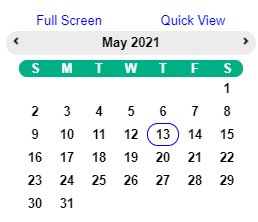
- Or from the Schedule menu click Search Sessions.

-
- Then use the Search Scheduled Sessions to filter and find the affected session.
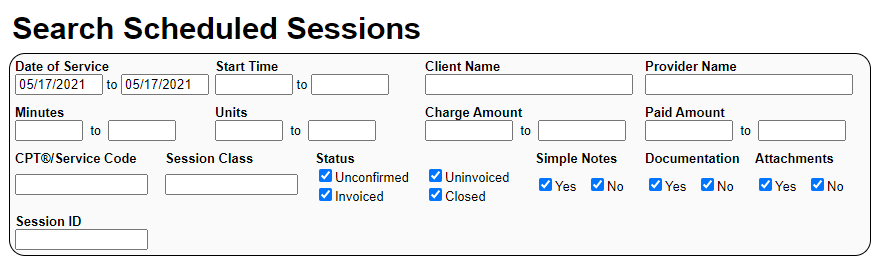
- Then use the Search Scheduled Sessions to filter and find the affected session.
-
- Once you’ve found the correct session select the
 Edit icon to open the session window.
Edit icon to open the session window. - Complete the Modifier that correctly pairs with the Service (CPT) Code.
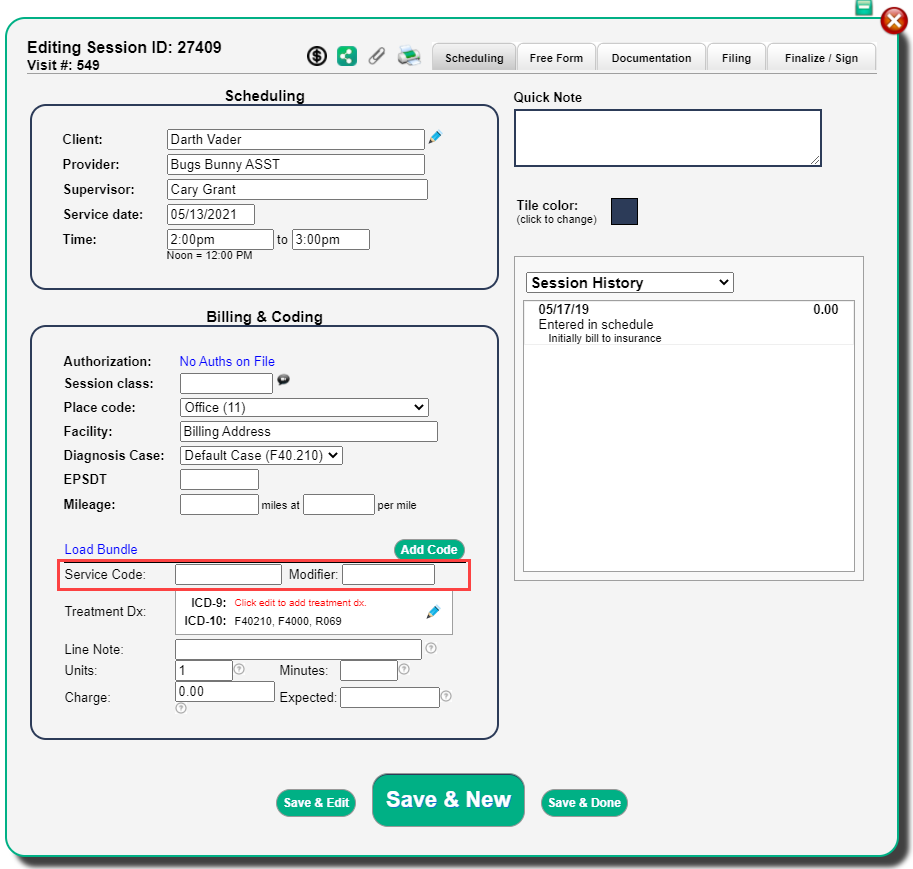
- Click Save & Done.
- After you have completed these steps resubmit your claim to the payer.
WebPT EMR Integrated Members
You can turn on CCI Edits for Non-Medicare insurance types in the WebPT EMR to have your CCI Edits automatically checked for potential denials, this reduces the potential for missing 59 modifiers. Once turned on for each insurance payer any CCI Edits will be checked in the WebPT EMR to ensure the correct codes are paired during documentation before the claims are submitted.

Comments
0 comments
Article is closed for comments.