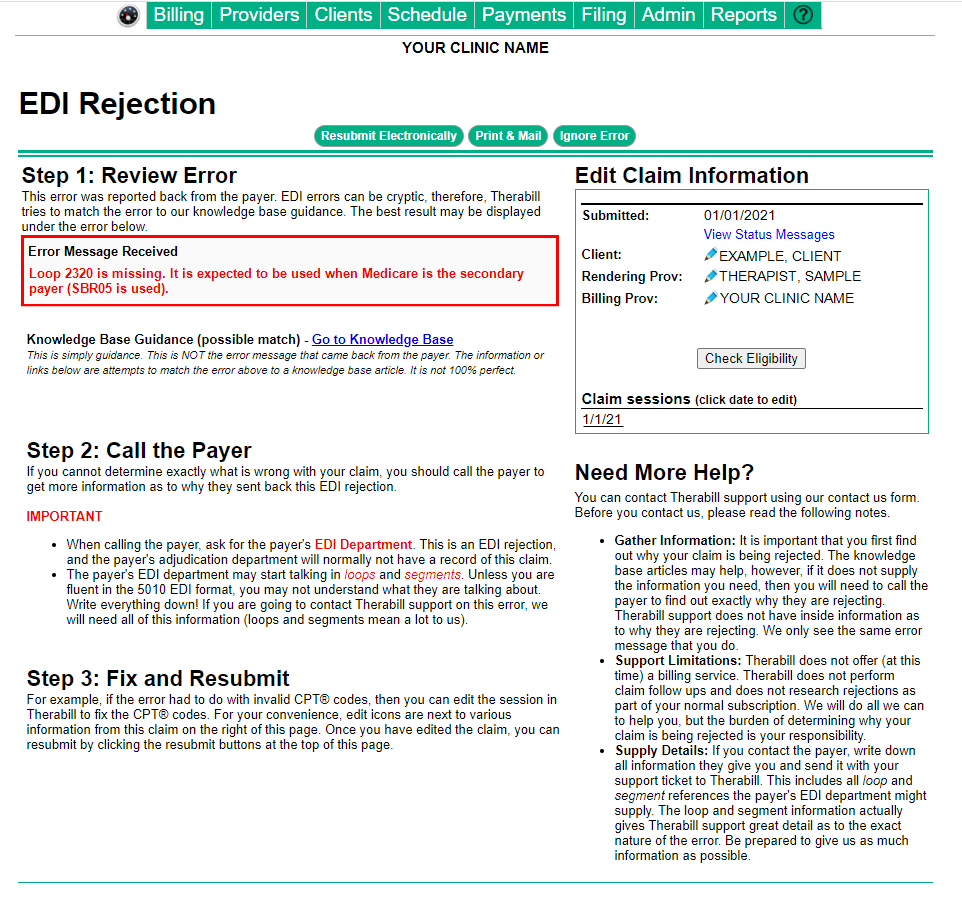 This rejection of a secondary insurance claim to the payer usually occurs due to missing primary payment information or the Payer Name information is mismatched with the payment.
This rejection of a secondary insurance claim to the payer usually occurs due to missing primary payment information or the Payer Name information is mismatched with the payment.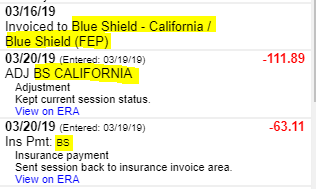
Note: When posting payments, the insurance name should match the insurance payer name invoiced. Notice in the above image the Ins Pmt entry indicates BS rather than Blue Shield - California / Blue Shield (FEP).
Error Variations
COB REPORTING INCONSISTENT/INVALID
To Resolve
Follow the steps below to remove and repost your payments from the primary payer for all affected sessions.
- From the Edit Claim Information section of the EDI rejection page click on the affected Date of Service (DOS) under Claim Sessions.
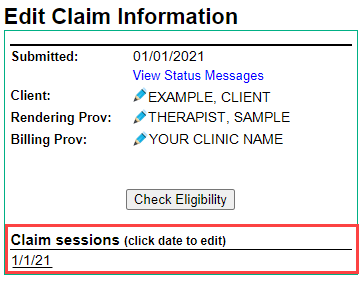
- Then click the
 (black dollar sign) to open the session.
(black dollar sign) to open the session.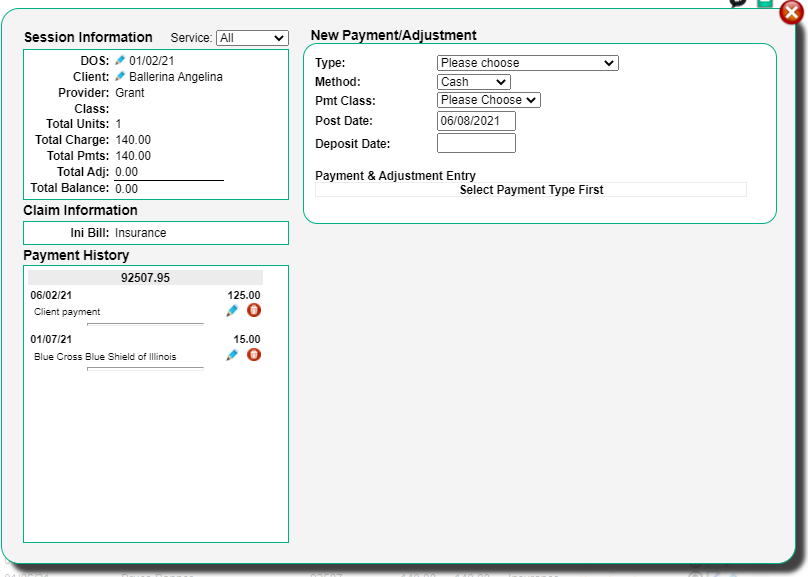
- Take note of the payment and adjustment details for each CPT code in the Payment History section. You will need this information to re-enter all payments and adjustments in step 7.
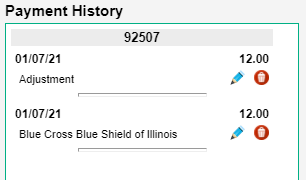
- Once you have noted the details of each payment and adjustment, use the
 button to delete each payment.
button to delete each payment. - After removing all the payments and adjustments, use the Type drop-down in the New Payments/ Adjustments section and choose Insurance w/ Adjudication Info.
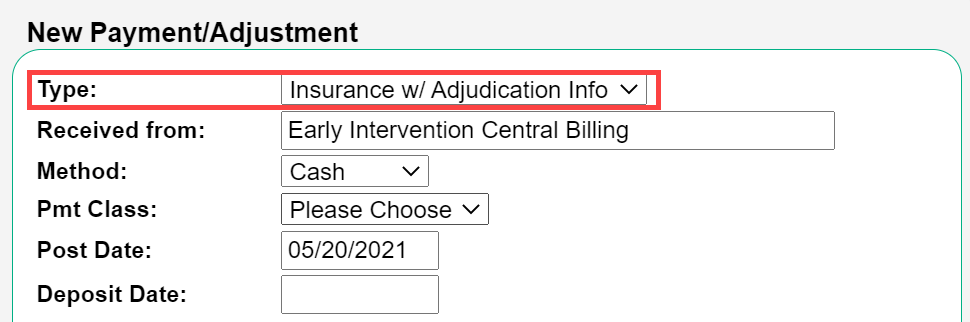
- Then fill in or update the Received from field with the name of the Primary Insurance payer.
Tip: Once you begin typing in this field the Payer Listing will pop up, you can then click on the correct payer.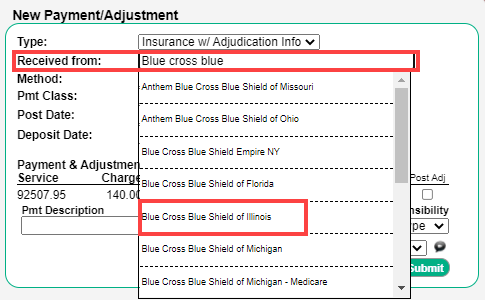
-
- This payer's name must match the insurance card listed on the client’s chart.
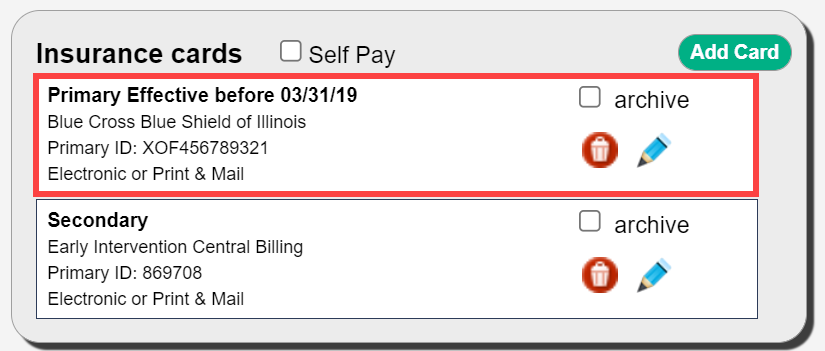
- If necessary follow the steps in this article to remap the insurance.
- This payer's name must match the insurance card listed on the client’s chart.
-
- Complete the Payment & Adjustment Entry section as shown below:
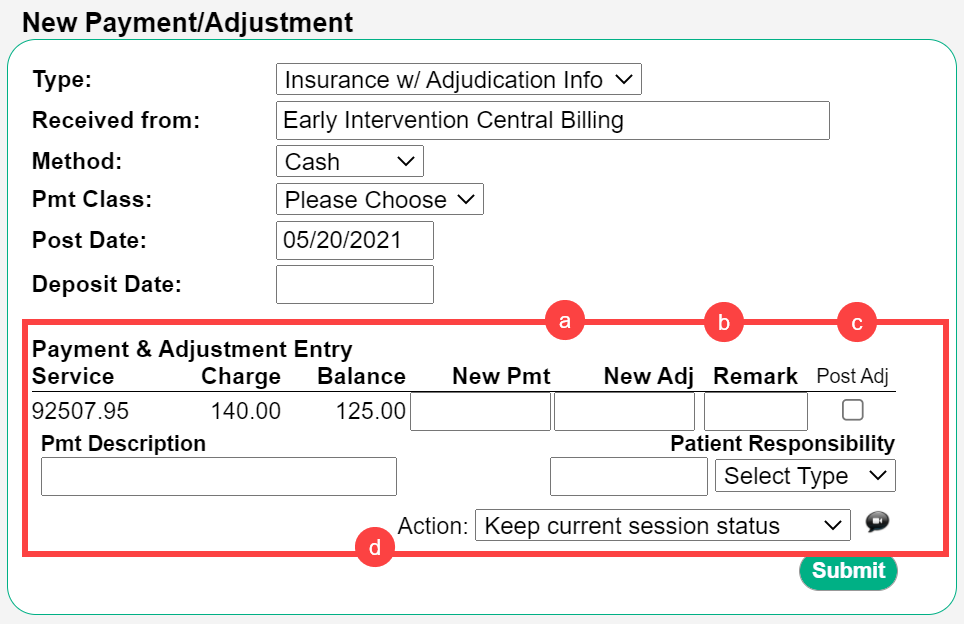
-
- Re-Enter the New Pmt and New Adj for each CPT code that you noted in Step 3 above.
- Ensure the correct Remark code is added for each entry.
- Check the Post Adj box for each CPT code.
- Then use the Action drop-down and select Keep Current Session Status.
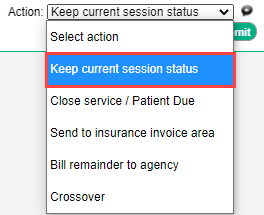
-
- Once all the payments and adjustments have been re-entered click Submit to complete the session for resubmission.
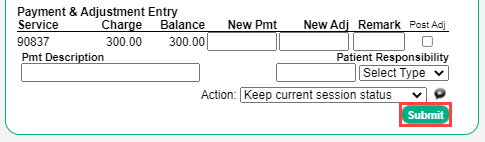
- Resubmit this claim from the EDI rejection page by clicking Resubmit Electronically.
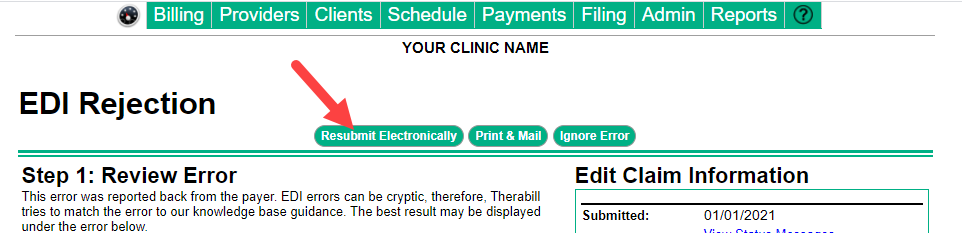
- To confirm resubmission, click Submit.
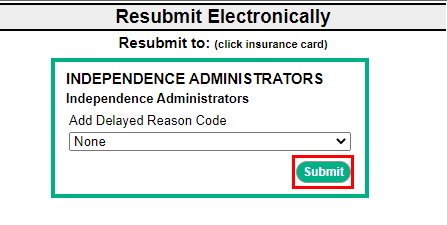

Comments
0 comments
Article is closed for comments.