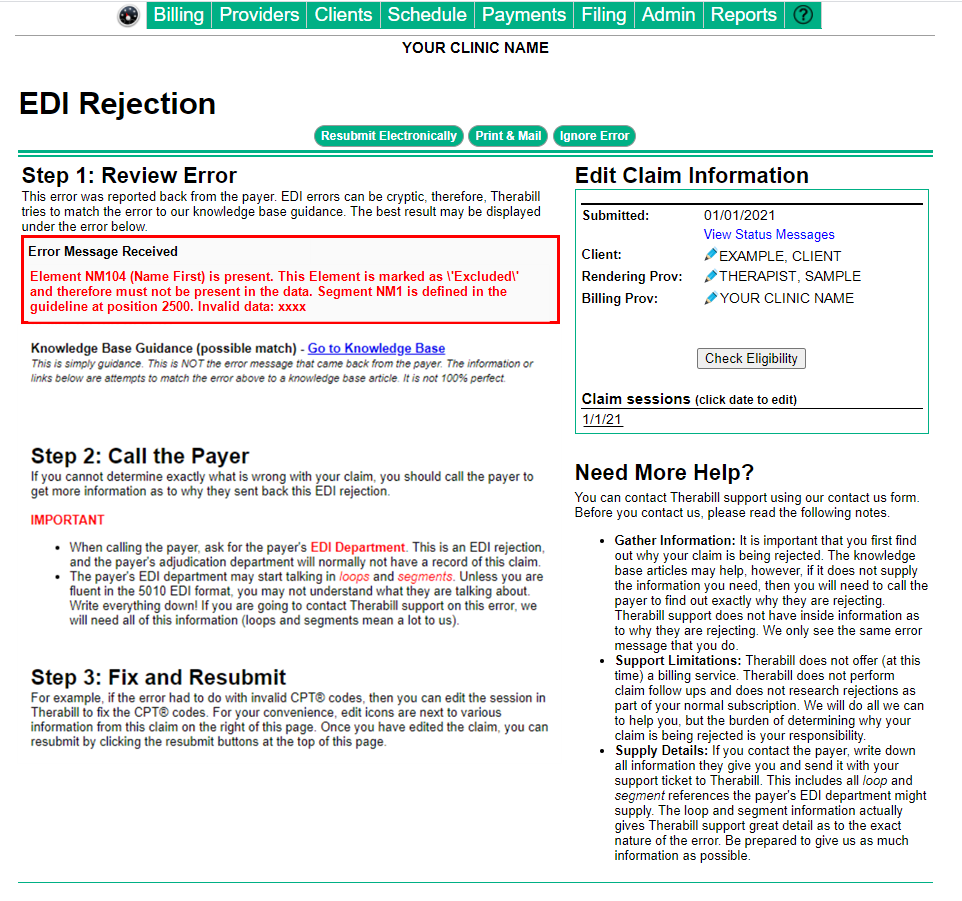 This error occurs on Medicare claims for one of the following reasons:
This error occurs on Medicare claims for one of the following reasons:
- The Insured demographic information does not list SELF as the Relationship to Patient. When Medicare is the payer, the insured party must always be ‘SELF.
- On a home visit claim, the patient’s address is in box 32 when the claim is being submitted.
Error Variations
To Resolve
Medicare Rejections
You’ll need to review and/or correct the patient’s Insurance Payer information. Follow the steps below to update in WebPT EMR or Therabill.
WebPT
Follow the steps below to correct the Insurance Payer relationship information in WebPT EMR.
- Use your preferred method to access the patient chart in WebPT EMR.
- Click Patient Info from the current case tab.

- From the Insurance tab, click edit on the Medicare Insurance.
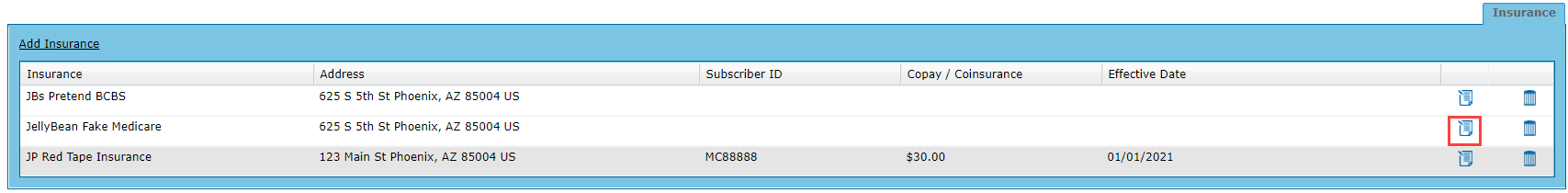
- Confirm the Medicare Insurance is selected, then click Next.
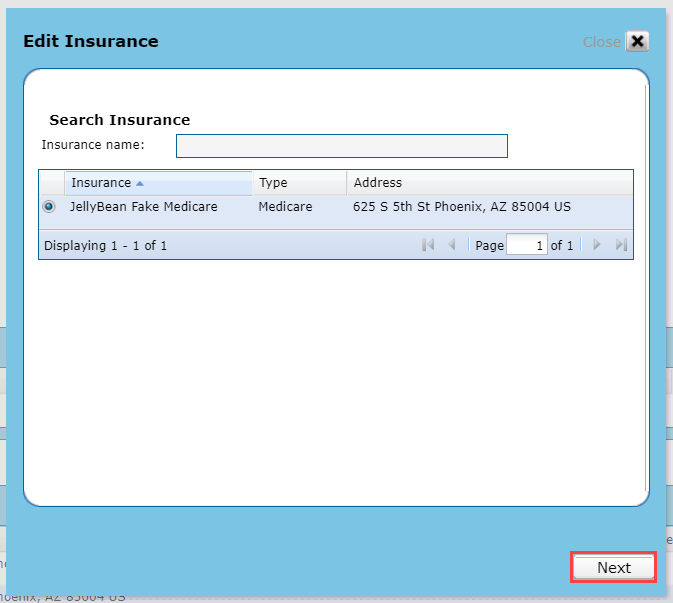
- On the Policy Information window change the Insured Party using the drop-down to Self. Then click Next.
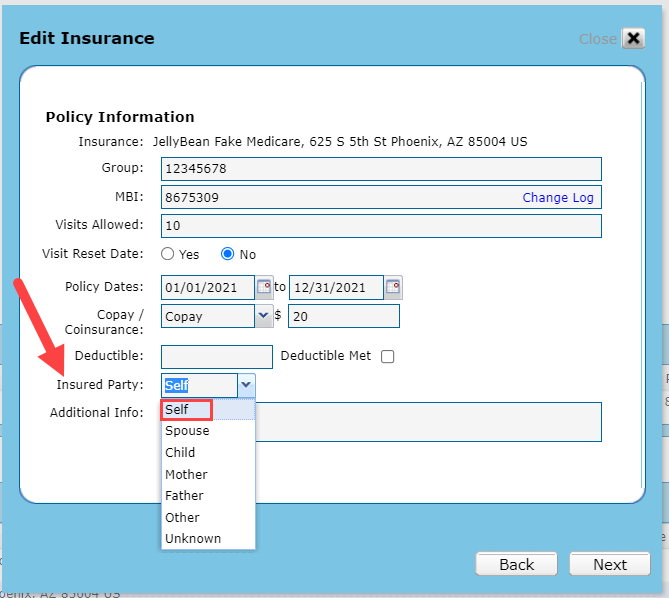
- Click Next on the Prior Existing Treatment window.
- Click Ok on the Guarantor Information.
- Click Save Patient on the bottom right of the chart.
Non-Medicare Rejections
Therabill
If the rejection occurs for Non-Medicare Insurance, follow the steps below to update Box 32.
- From the Billing menu, click Insurance List.
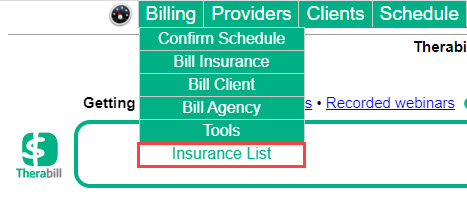
- Find the Insurance Payer then click Info & Settings.
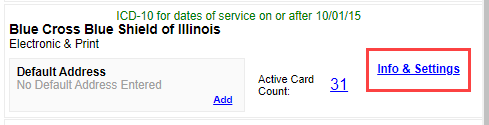
- Uncheck the box, Use patient/client address in Box 32 for home-based sessions.
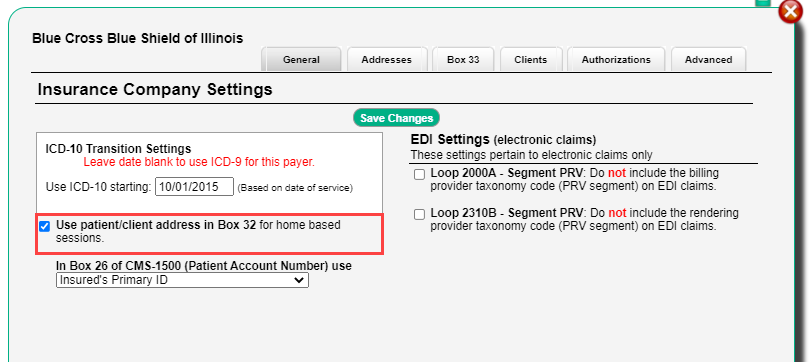
- Click Save Changes.
Resubmit Claim
Once the appropriate corrections have been made in WebPT or Therabill you will need to resubmit the claim.
- Resubmit the claim from the EDI rejection page by clicking Resubmit Electronically.
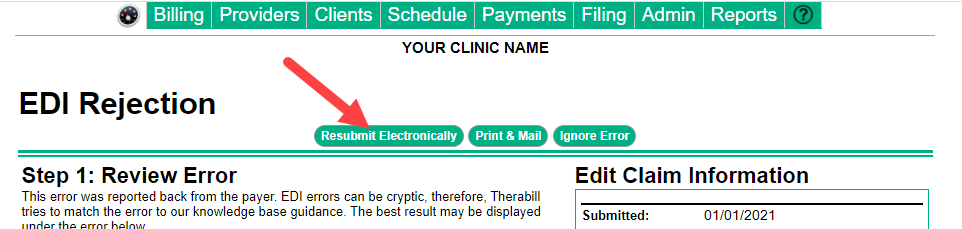
- Click Submit in the green highlighted box.
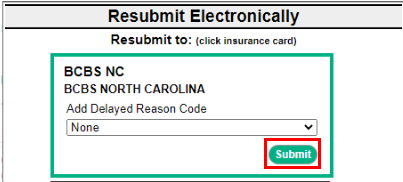

Comments
0 comments
Article is closed for comments.