What is it?
Box 1a is where the insured's ID number is entered as shown on their ID card for the payer to which the claim is being submitted.
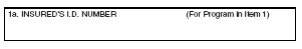
In Application:
Note: To make this change permanent, you must update this information directly in WebPT. Otherwise, the next time you save in WebPT, the information entered there will flow over and overwrite any changes you've made.
To manually change the ID number:
- Navigate to Clients > Client List.
- Edit the desired client using the
 icon.
icon. - Edit the corresponding insurance card using the
 icon.
icon. - In the Policy Info section, enter the information into the Primary ID field.
- Select Apply Edits.
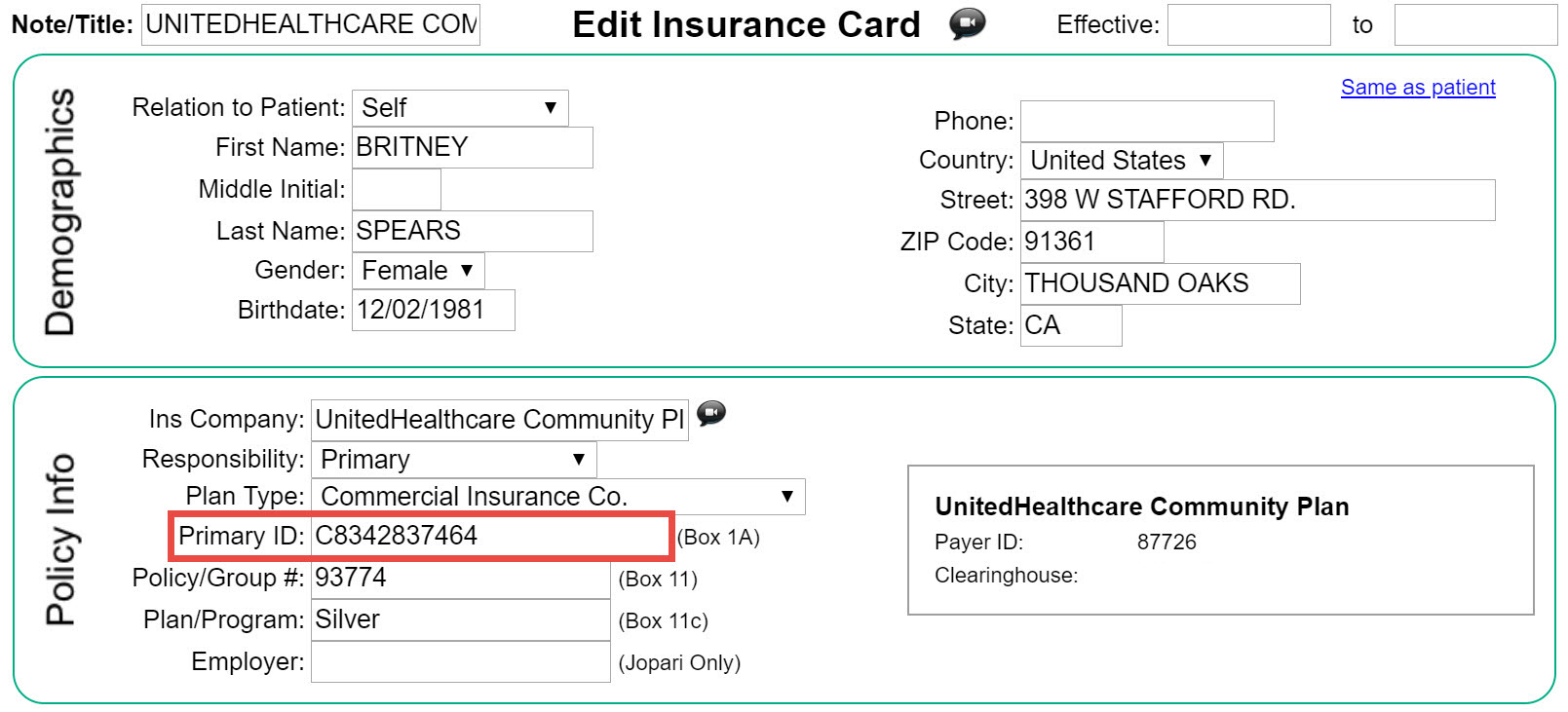
In WebPT:
To manually change the ID number:
- Navigate to the desired patient's chart.
- Select Patient Info.
- Click the
 icon for the corresponding insurance entry.
icon for the corresponding insurance entry. - Use the Next button until you get to the Policy Information screen.
- Enter the Subscriber ID.
- Use the Next button until you reach the final screen and select OK.
- Click Save Patient.
EDI File:
Loop 2010BA, Segment NM109

Comments
0 comments
Article is closed for comments.