What is it?
Box 5 displays the patient's address information is entered. This includes the street address, city, state, ZIP code, and phone number.
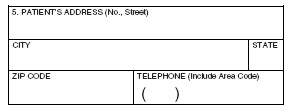
In the Application:
Note: To make this change permanent, you must update this information directly in WebPT. Otherwise, the next time you save in WebPT, the information entered there will flow over and overwrite any changes you've made.
To manually change the address and phone number:
- Navigate to Clients > Client List.
- Edit the desired client using the
 icon.
icon. - Enter the information into the Street, City, State/ZIP, and Phone fields.
- Select Save & Close.
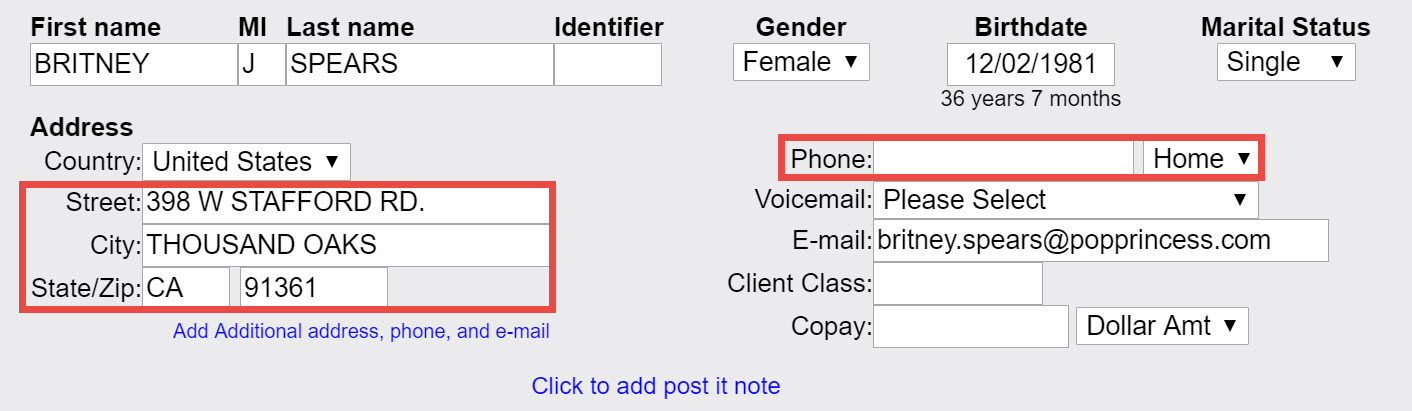
In WebPT:
To manually change this information:
- Navigate to the desired patient's chart.
- Select Patient Info.
- Click the
 icon for the Primary address entry or select the Contact Info tab and edit the Home phone entry.
icon for the Primary address entry or select the Contact Info tab and edit the Home phone entry. - Enter the information and select OK.
- Click Save Patient.
Note: Only the Primary address (if Billing address is not present) and Home phone will transmit.
EDI File
Address
- If the client is also the subscriber: Loop 2010BA, Segment N302 (Address), N401 (City), N402 (State), N403 (ZIP).
- If the client is not the subscriber: Loop 2010CA, Segment N302 (Address), N401 (City), N402 (State), N403 (ZIP).
Phone Number
- Not included in an EDI file.

Comments
0 comments
Article is closed for comments.