What is it?
Box 3 is where the patient's 8-digit birthdate is entered (MMDDYYYY). One box should also be checked for a patient's sex.
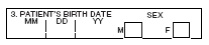
In Application:
Note: To make this change permanent, you must update this information directly in WebPT. Otherwise, the next time you save in WebPT, the information entered there will flow over and overwrite any changes you've made.
To manually change the birthdate or sex:
- Navigate to Clients > Client List.
- Edit the desired client using the
 icon.
icon. - Enter the information into the Birthdate field or use the Gender drop-down to make a selection.
- Click Save & Close.
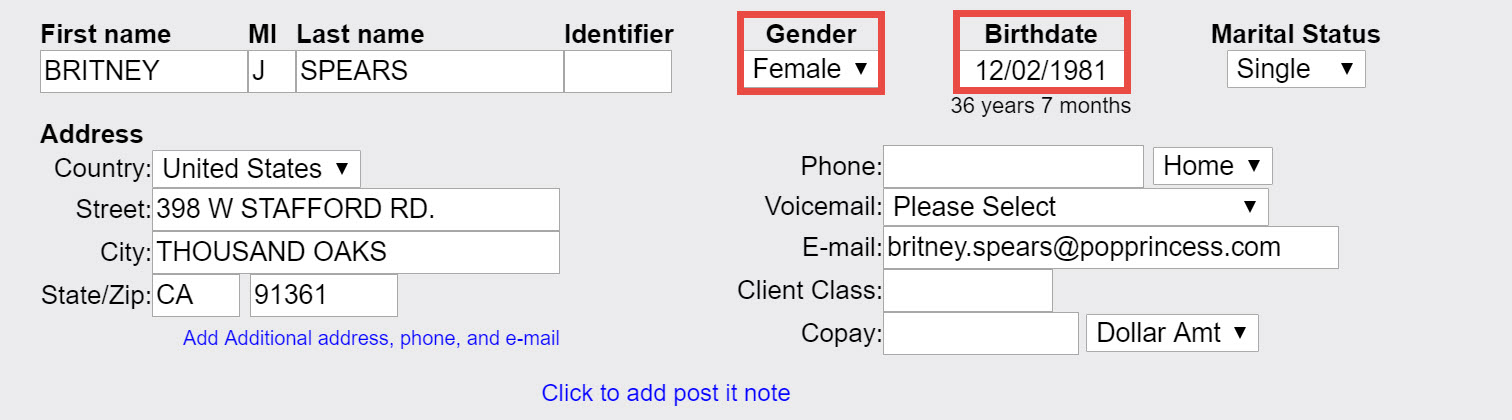
In WebPT:
To manually update this information:
- Navigate to the desired patient's chart.
- Select Patient Info.
- In the top-right corner, select the
 icon.
icon. - Enter the information into the Date of Birth field or use the Gender drop-down.
- Click Save Patient.
EDI File:
If the client is also the subscriber: Loop 2010BA, Segment DMG02 (Birthdate) and DMG03 (Sex).
If the client is not the subscriber: Loop 2010CA, Segment DMG02 (Birthdate) and DMG03 (Sex).

Comments
0 comments
Article is closed for comments.