What is it?
Box 10a, 10b, and 10c indicate whether the patient’s condition is related to employment, an auto accident, or some other accident. Only one box on each line can be marked. If 10b is marked as YES, the state code must be reported.

In Application:
Note: To make this change permanent, you must update this information directly in WebPT. Otherwise, the next time you save in WebPT, the information entered there will flow over and overwrite any changes you've made.
To manually change this information:
- Navigate to Clients > Client List.
- Edit the desired client using the
 icon.
icon. - Select the Advanced tab.
- Under the Is the patient's condition related to section, select the appropriate radio buttons and enter a state code if needed.
- Click Save & Close.
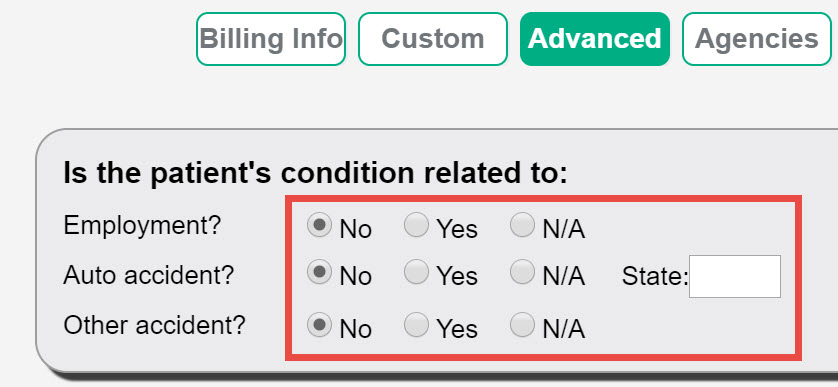
In WebPT:
To manually change this information:
- Navigate to the desired patient's chart.
- Select Patient Info.
- Click the
 icon for the corresponding case.
icon for the corresponding case. - Use the Related Cause drop-down to make a selection.
- If Auto Accident, Employment Injury, or Other Accident, fill out the Accident Date field.
- For Auto Accident, also indicate the Accident State.
- Select OK and Save Patient.

Comments
0 comments
Article is closed for comments.