⚠️ The Referring Providers feature is currently in Limited Release to a select group of Members and will be gradually rolled out in the future. This article reflects the new updates to come.
What is Box 17?
Box 17 identifies the name of the referring provider on the claim. Enter the applicable qualifier to the left of the vertical dotted line to identify which provider is being reported.
- DN - Referring Provider
- DK - Ordering Provider (Specific Payers only)
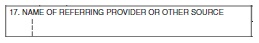
Edit a Referring Physician/Provider in Therabill
❗Important: To make this change permanent, you must update this information directly in WebPT. Otherwise, the next time you save in WebPT, the information entered there will flow over and overwrite any changes you've made.
To temporarily change this information:
- Navigate to Clients > Client List.
- Search for the client you'd wish to update, then click Edit
.
- Under the Case section, select Edit
.
- Edit the Referring Provider, then click Update.
- Save & Close.
📌 Note: To add additional information, see: Referring Providers.
Edit a Referring Physician/Provider in WebPT
Discover more: WebPT EMR | Add a Patient
To manually change the physician:
- Navigate to the desired patient's chart.
- Select Patient Info.
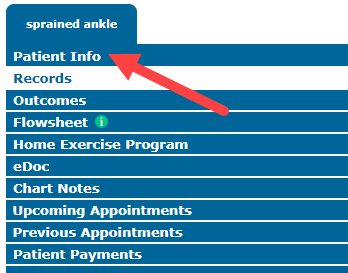
- Click the Cases
tab for the corresponding case.
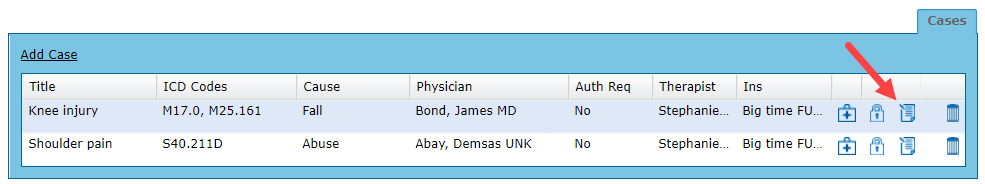
- Enter the information into the Referring Physician field and select the physician from the drop-down.
- Select OK and click Save Patient.
📌 Note: If you need to edit the spelling or change the NPI of the physician, use the Display Physicians link on the left-hand side of WebPT to manage the physician's record.
EDI File
Loop 2310A, Segment NM101 (Qualifier), Segment NM103 (Last Name), and NM104 (First Name).

Comments
0 comments
Article is closed for comments.