What is it?
Box 21 is used to indicate the diagnosis codes for the symptom, complaint, or condition of the patient. Use lines A-L to list up to 12 diagnosis codes to the highest level of specificity. Use the ICD Ind. field to report what version of ICD codes are being used:
- 0 - ICD 10
- 9 - ICD 9
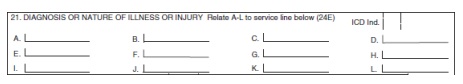
In Application:
Note: To make this change permanent, you must update this information directly in WebPT. Otherwise, the next time you save in WebPT, the information entered there will flow over and overwrite any changes you've made.
To manually change the insured's name:
- Navigate to Clients > Client List.
- Edit the desired client using the
 icon.
icon. - Under Diagnosis (Cases), edit the case using the
 icon.
icon. - Enter the ICD-9 or ICD-10 code(s) under the corresponding column.
- Select Update.
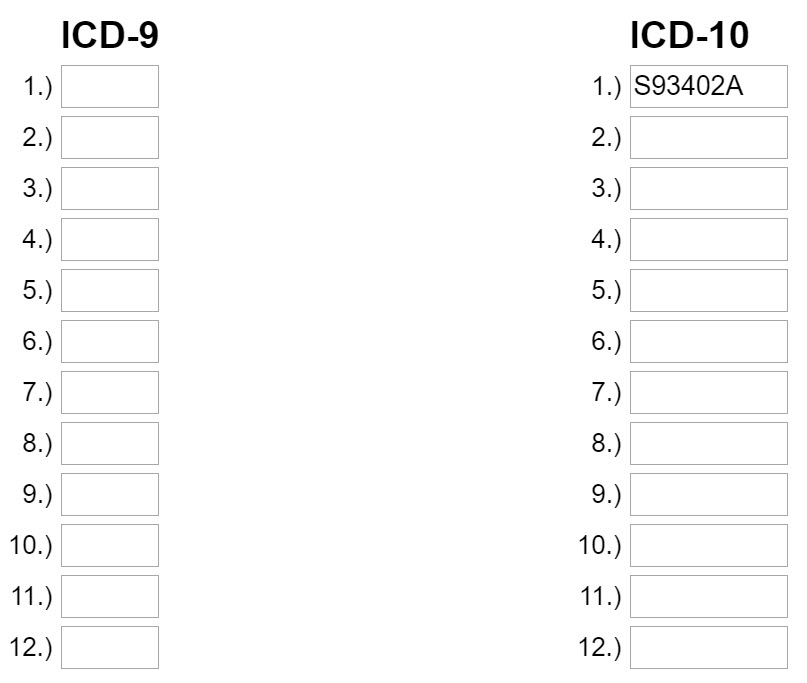
In WebPT:
To manually change the diagnosis code(s):
- Navigate to the desired patient's chart.
- Select Patient Info.
- Click the
 icon for the corresponding case.
icon for the corresponding case. - Add or change codes using the ICD Library.
- Select OK and click Save Patient.
Note: The codes will not transmit until the next Daily Note is finalized.
EDI File
Loop 2300, Segment HI, Element (01-12), Sub-Element 02.

Comments
0 comments
Article is closed for comments.