What is it?
Box 29 is used to indicate the payment received from the patient and other payers. Dollar signs, commas, and negative amounts are not allowed. If the amount is a whole number, enter 00 as the cents.
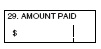
Note: Per Medicare guidelines, 0.00 should be entered as the amount paid by the previous payers.
In Application:
To view or change the paid amounts:
- Navigate to Payments > Enter Payment > Single Session.
- Locate the session, using filters if needed.
- Click the
 icon.
icon. - Use the New Payment/Adjustment form to enter any new payments.
- Client payments should be entered into WebPT and assigned using Batch Client.
- Use the Payment History box to edit or delete existing payment information.
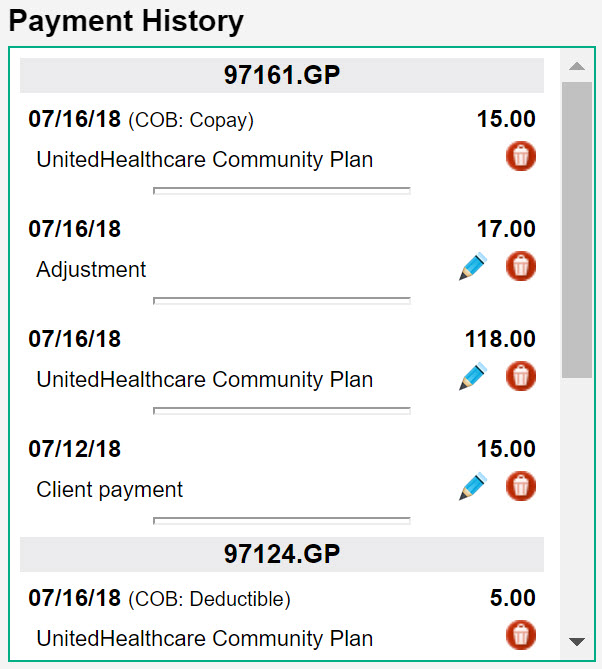
EDI File
Previous Payer Payment
- Loop 2320, Segment AMT02
Client Payment
- Loop 2300, Segment AMT02 (if AMT01 is F5)

Comments
0 comments
Article is closed for comments.