What is it?
Box 24b is used to identify the location where the service was rendered. Enter the appropriate two-digit code as listed in: Place of Service Codes for Professional Claims.
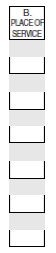
In Application:
To manually change this information:
- Navigate to Billing > Bill Insurance.
- Use Select Client to choose the desired client.
- Locate the session and select the corresponding
 icon.
icon. - Under Billing & Coding, use the Place code drop-down.
- Select Save & Done.
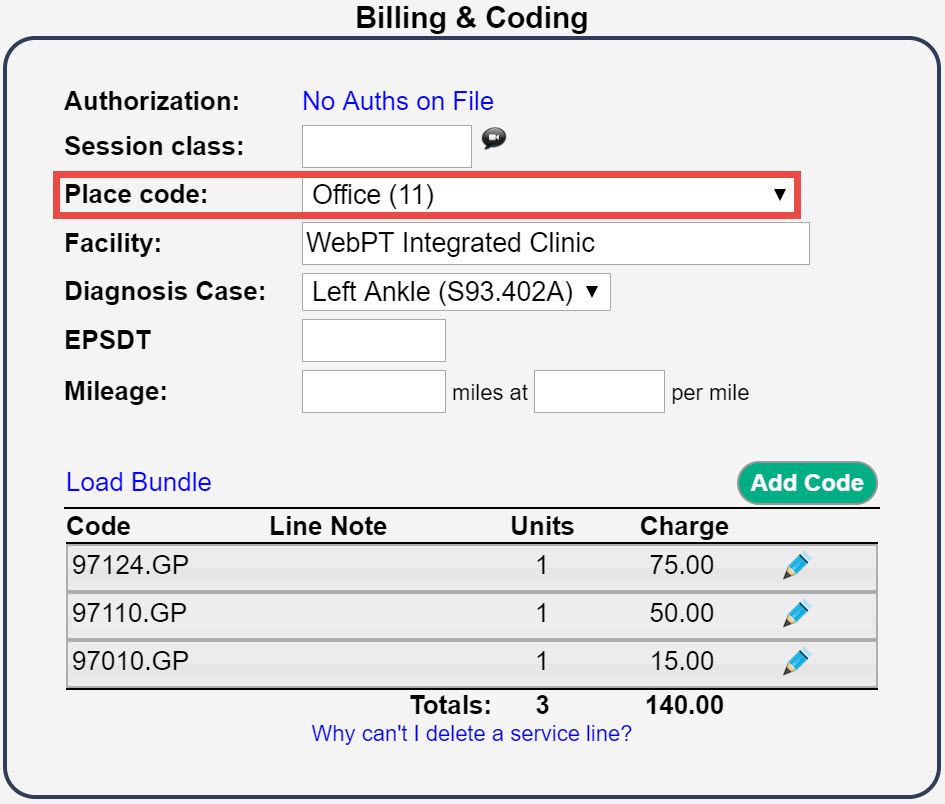
Important: While this information must be manually changed in the application, a corresponding addendum should be completed in WebPT for compliance.
In WebPT:
To change the Place of Service:
- Navigate to the desired patient's chart.
- Locate the corresponding Daily Note and use the drop-down to select Add Addendum.
- On the Objective tab, use the Place of Service drop-down.
- On the Plan tab, select Finalize & Rebill Daily Note.
EDI File
Loop 2300, Segment CLM05-1

Comments
0 comments
Article is closed for comments.