What is it?
Box 31 indicates that the rendering provider has authorized the information on the claim form is correct. Enter "Signature on File," "SOF," or use the actual signature of the provider, including the credentials.
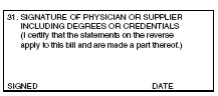
In Application:
The system will display the name of the provider on the session. If any credentials have been entered for the provider, those will be displayed as well.
To change the provider on a session:
- Navigate to Billing > Bill Insurance.
- Use Select Client to choose the desired client.
- Locate the session and select the corresponding
 icon.
icon. - Under Scheduling, enter the name into the Provider field.
- Select Save & Done.
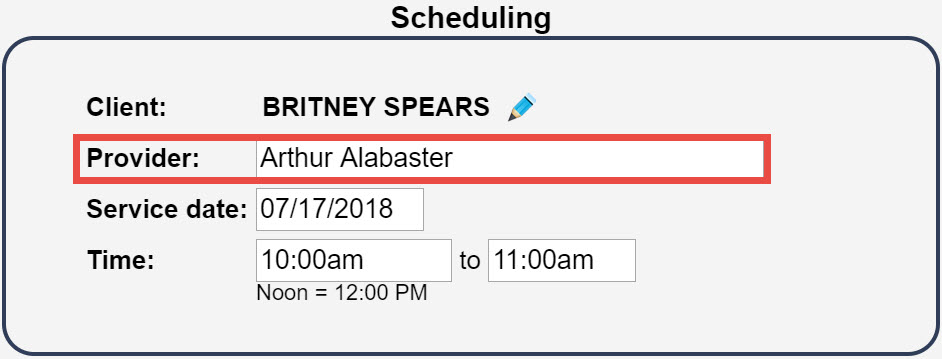
To change the credentials of a provider:
- Navigate to Providers > Provider List.
- Edit the desired provider using the
 icon.
icon. - Enter the information into the Credentials field.
- Select Save & Edit.
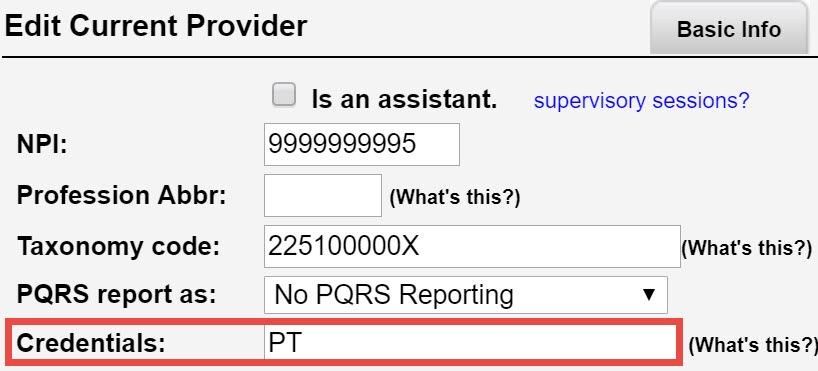
EDI File
Loop 2300, Segment CLM06

Comments
0 comments
Article is closed for comments.