There are two reasons why the confirm session icon would not be showing for a session. First, if the sessions has a date of service that is in the future. Second, is if the session is already confirmed.
The session has a future date of service
You can only confirm sessions that have a date of service prior to the current date. If a session in your schedule is still in the future, then wait until the date of service of the session (or any day after the date of service of the session) for the confirm session icon to appear.
The session is already confirmed
 Once you confirm a session, the confirm session icon goes away. Keep in mind, that you may have already confirmed the session when you added it to your schedule. When you are on the add to schedule form, if you enter a date of service for the session that is prior to the current date, then by default, the session will be confirmed when you enter it. The image to the right shows the scheduling information on the add session form. In the example in the image on the right, the current date is after June 1st, 2012. Therefore, when the date of service is entered as 6/1/2012, a Confirm this session checkbox appears. If that checkbox is checked, then when you add the session, it will already be confirmed.
Once you confirm a session, the confirm session icon goes away. Keep in mind, that you may have already confirmed the session when you added it to your schedule. When you are on the add to schedule form, if you enter a date of service for the session that is prior to the current date, then by default, the session will be confirmed when you enter it. The image to the right shows the scheduling information on the add session form. In the example in the image on the right, the current date is after June 1st, 2012. Therefore, when the date of service is entered as 6/1/2012, a Confirm this session checkbox appears. If that checkbox is checked, then when you add the session, it will already be confirmed.
How do I know if the session is already confirmed?
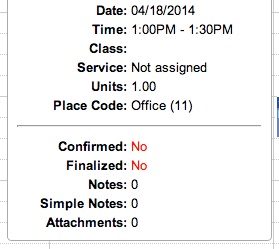 There are several places you can view the current status of a session. One place is from the calendar. To view the session status, click Schedule in the top navigation bar of Therabill. In your calendar, find the date of service for the session and click on it. You will now be at the day view page. Find the session in your session list for that day and hover the mouse over the session you are interested in. This will open up the session quick information window.
There are several places you can view the current status of a session. One place is from the calendar. To view the session status, click Schedule in the top navigation bar of Therabill. In your calendar, find the date of service for the session and click on it. You will now be at the day view page. Find the session in your session list for that day and hover the mouse over the session you are interested in. This will open up the session quick information window.
In the bottom half of that window you will see the session status of a number of things concerning the session (see image to right). One of these will be the Confirmed status. This will show as either Yes or No.

Comments
0 comments
Please sign in to leave a comment.