What is an email patient reminder?
An email patient reminder will send out an email to the email address that you specify when setting up the email reminder to remind the patient/client of the appointment that you have scheduled for them in your Therabill calendar. The email sent will be branded to your clinic. Therefore, if you upload your company logo in to Therabill, the logo will be displayed on the email that your patient receives (patient's email client must display HTML). Within the email, they will be asked to click a link to either confirm that they will be attending the scheduled appointment or to indicate that they will not be able to make it (to turn this option off, please see: Turn off the option to cancel session from reminders and client portal).
In addition to email reminders, Therabill offers phone reminders.
What exactly does the email message say?
When your clients receive an email reminder, they will see the graphic logo of your clinic (if you have uploaded one to your account), the name of your clinic, and then the following text:
Hello [client name],
The [clinic name] would like to remind you of the following upcoming appointment(s).
- [date] at [time]
Please do not reply to this email as a means to confirm/cancel your appointment.
For your convenience, you can let [clinic name] know if you will be attending this appointment or if you need to cancel by following the link below.
Click Here to Confirm Appointment(s) or Cancel Appointment(s)
If the patient confirms that they will attend the appointment
The appointment that you have scheduled in your Therabill calendar will be marked as patient confirmed. Therabill does not send you an e-mail for patient reminder confirmations by default, as this could result in a lot of e-mails being sent to your inbox. If you would like to have Therabill send you an e-mail when a patient confirms that they will attend through the patient reminder, please see: Receive Confirmation Email for Patient Reminders.
If the patient indicates that they will not be able to make the appointment
- They will see a message that tells them that they should not treat this as a cancellation. They should still call your clinic to let you know of the cancellation.
- You will receive an email (from Therabill, not the patient) that the patient has indicated that they will not be able to attend the appointment on the scheduled date. This email will go to the email address that you have on file under Admin.
How to set up email reminders for a patient.
Email patient reminders are set up through the reminders form for the client. Click Clients in the top navigation bar of Therabill. In your client list, find the client that you would like to create an email reminder for and click the Client Tools ![]() associated with that client. In the menu that appears, click on Reminders.
associated with that client. In the menu that appears, click on Reminders.
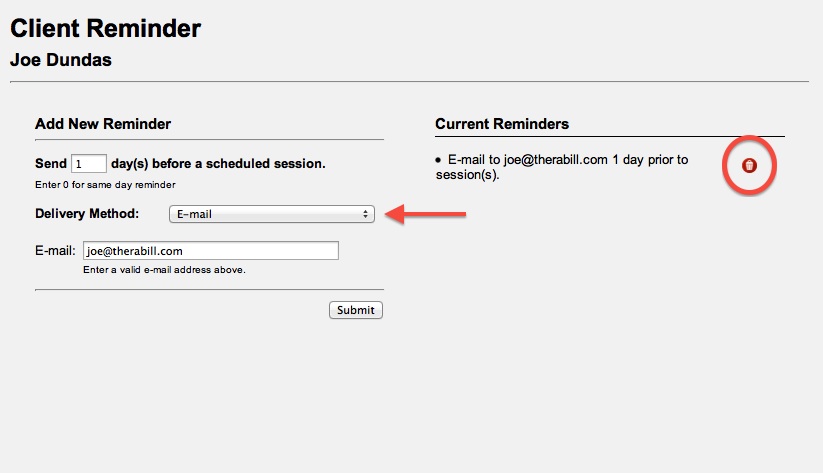 You will now see the client reminders form for that client (see image to the right). To set up an email reminder, enter the parameters as described below.
You will now see the client reminders form for that client (see image to the right). To set up an email reminder, enter the parameters as described below.
- Enter the number of days prior to a date of service that you would like the email to be sent out (i.e. enter 2 to make it read Send 2 day(s) before a scheduled session to have an email sent two days prior to any date of service for that patient that you have scheduled in Therabill). Enter 0 as the number of days to send out a same day reminder.
- Change Delivery Method to Email using the drop down menu highlighted by the red arrow in the image to the right.
- Enter the Email address number that you want Therabill to send the reminder to.
- Click the Submit button at the bottom of the form to create the reminder.
You can create multiple reminders
You are free to create as many reminders for a patient as you wish simply by using the Add New Reminder form to create a new reminder. You can mix and match email and phone reminders. For example, you can have Therabill send out an e-mail reminder 2 days prior to a session and then send out a phone reminder 1 day prior to a session. Please keep in mind that sending out too many reminders may frustrate patients.
Therabill will not send out reminders for sessions that have already been patient confirmed or patient canceled. Therefore, if you have multiple reminders set up for the patient and they confirm or cancel during any of the reminders, then subsequent reminders for that session will be ignored.
When do Email Reminders get sent?
The e-mail reminders are tied to your schedule. They go out at 5:00AM Central Standard Time on the date that the reminder is scheduled. For example, if the patient has a scheduled session in your calendar on Tuesday and you have a reminder set to go out 1 day prior to a scheduled date of service, then the email will go out at 5:00AM on Monday. IMPORTANT: You must have the session scheduled at the time the reminder goes out (at 5:00AM). In the above example, if you scheduled the Tuesday appointment after 5:00AM on Monday, then the reminder will not go out for that session.

Comments
0 comments
Please sign in to leave a comment.