Could Not Be Matched To Client
If you received an ERA that has a section labeled The Following could not be matched to a client in Therabill, it is likely because:
- The name on the ERA doesn’t match the name you have listed for the patient in Therabill For example, the client's name might be Rachel James in Therabill, but Rachel Smith-James is listed on the ERA.
- You submitted this claim from a software other than Therabill, therefore the client (or Date of Service) may not exist in Therabill.
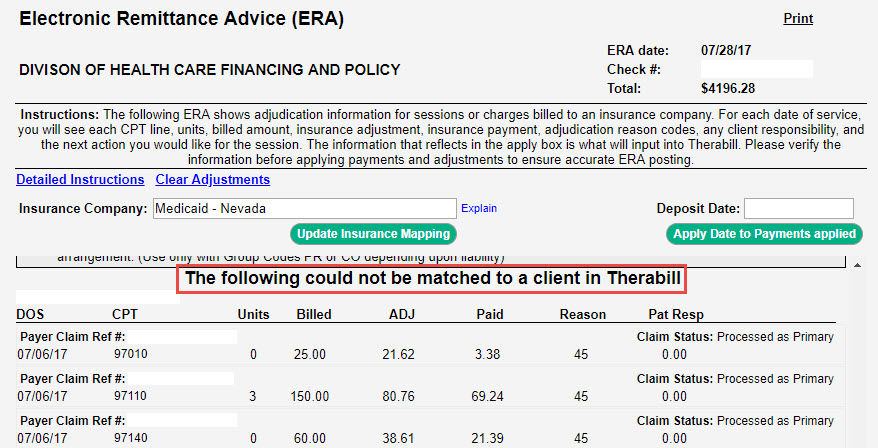
If the name does not match, you have several options to consider:
- If the name listed in the system is incorrect, update the client's name. Note: If you are integrated, update the name in WebPT and allow the change to flow over.
- If the name listed on the ERA is incorrect, the client will need to contact the insurance company to get it corrected.
Either way, you will have to manually post these payments. Any changes you made to a client's name will only affect future ERA's that you receive. If the Date of Service was invoiced using a different software, consider if that payment should be entered into the other system.
Session Not Found
When an electronic claim (EDI) is created, each session is assigned a unique code. When an insurance company sends an ERA, they are supposed to reattach that code. This code is how the system matches the ERA to sessions. When a payer forgets to attach the code to that session, you can receive a Session Not Found in Therabill error.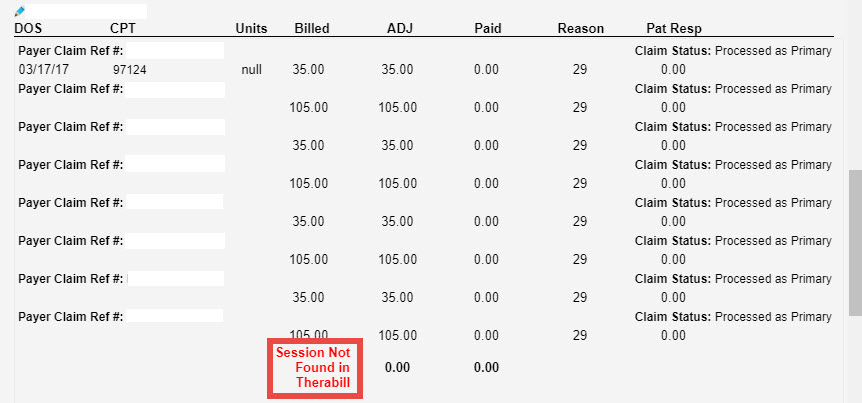
If a session can't be matched for any reason, the error message will be listed and the service lines are missing the CPT code. You will have to print out the ERA and manually post the payments. When the ERA is opened, click Print > Remittance Advice. For more information on manually posting payments, please see: Single Session or COB Batch Ins.

Comments
0 comments
Article is closed for comments.