Using Authorization Watch, you can attach insurance authorizations to your claims. When you submit a claim to insurance and Authorization Watch is enabled, the system will automatically assign the next expiring authorization to the session. This provides a simple, hands-off method for handling authorizations.
I want to see all sessions that were submitted using a specific authorization
- Navigate to Billing > Insurance List.
- Locate the insurance that the authorization is from and select Info & Settings.
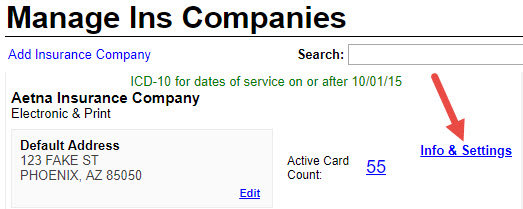
- Click on the Authorizations tab. This window will display all authorizations for that insurance. You can filter by Client Name, Authorization Number, and Expiration status.
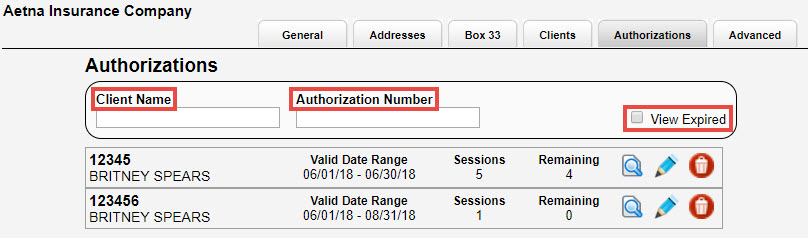
- Once you locate the authorization, select the
 icon to open the Sessions on Authorization screen. All sessions that have been invoiced using that authorization will be displayed.
icon to open the Sessions on Authorization screen. All sessions that have been invoiced using that authorization will be displayed. 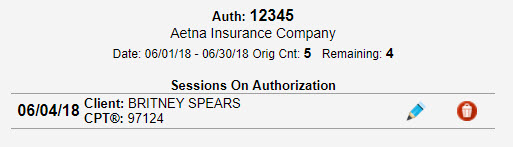

Comments
0 comments
Article is closed for comments.