Using Authorization Watch, you can attach insurance authorizations to your claims. When you submit a claim to insurance and Authorization Watch is enabled, the system will automatically assign the next expiring authorization to the session. This provides a simple, hands-off method for handling authorizations.
How Authorization Watch Works
Every insurance claim you submit goes through Authorization Watch. This feature determines whether an authorization should go on the claim, and if so, which one.
How does the system decide which authorization to use?
When you submit a claim to insurance, the session goes through an automated process to determine whether:
- An authorization should go on the claim
- An authorization is attached yet
- The session count on the authorization needs to be adjusted
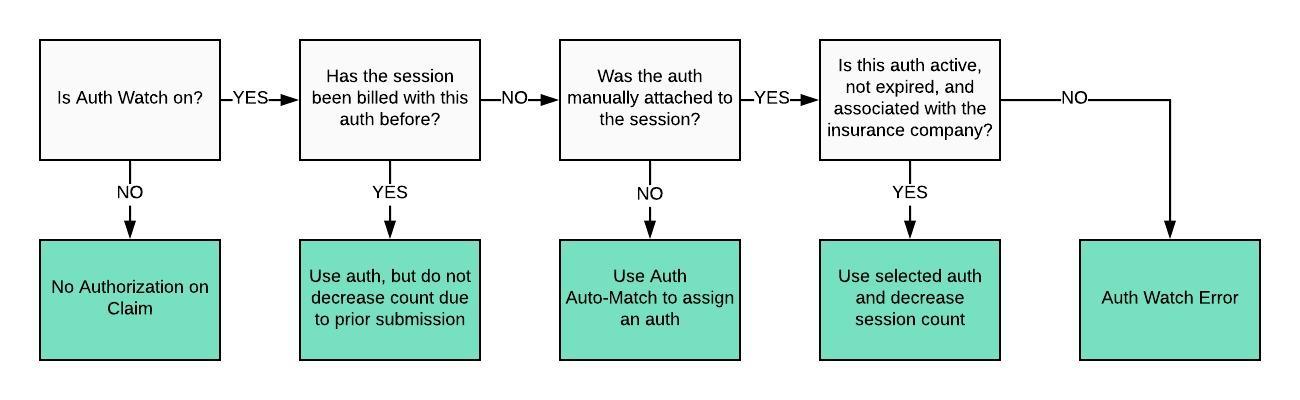
My Authorizations transfer from WebPT. How does that fit into this process?
The authorization that flows over with the case will be assigned to the corresponding session. The system recognizes that as being manually attached.
If a session does not have an attached auth and you need to attach one, please see: How to Force Authorizations on a Session.
Automatic Authorization Match
If the system determines that an authorization is required and you have not indicated which authorization to use, the claim will use the Auth Auto-Match process. These tests determine which authorization to use based on the parameters you set for the authorization.
Note: Auto-Match will not run if the session was created by a Daily Note from WebPT because the authorization will already be attached.

Comments
0 comments
Article is closed for comments.