You can group payments together on a custom report by using a Payment Class. These classes are created and managed by your clinic. The most common use for a payment class is to track write-offs for clients that are having a financial hardship.
Add a Payment Class
- Navigate to Payments > Classes.
- Select Add Payment Class.
- Enter a unique 2-6 character Code for the class.
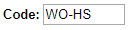
- Optionally, you can enter an Internal Description.
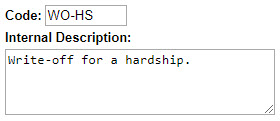
- Click Save Payment Class.
Use a Payment Class
Payment Classes function the same, regardless of which payment entry form you select. For this example, we used the Pmt Class drop-down on the Single Session payment screen.
Note: A Payment Class will apply to any payments or adjustments that are posted.
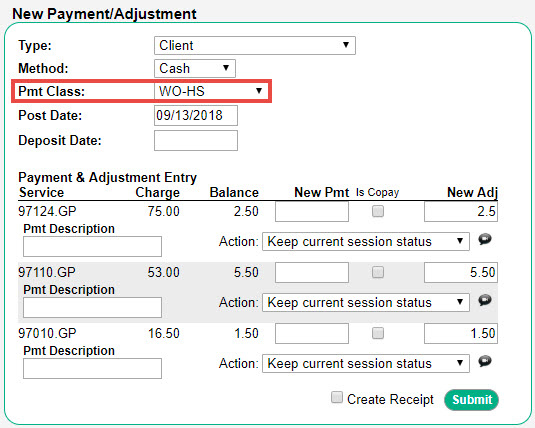
Reporting
When running a Custom Payment report, you can filter the results by entering a Payment Class code into the Pmt class field. Additionally, you can group your results by Payment Class using the Group By drop-down.
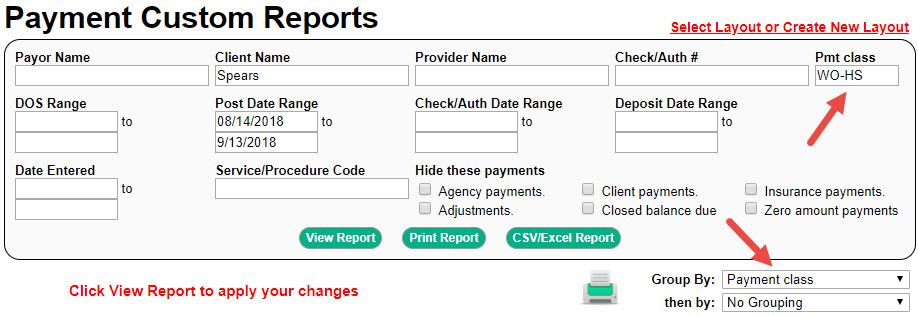

Comments
0 comments
Article is closed for comments.