This screen allows you to enter and post agency payments to service lines with a balance.
- Navigate to Payments > Enter Payment > Batch Agency.
- Enter an Agency Name and select the name from the drop-down list. All sessions open to that agency will be generated below.
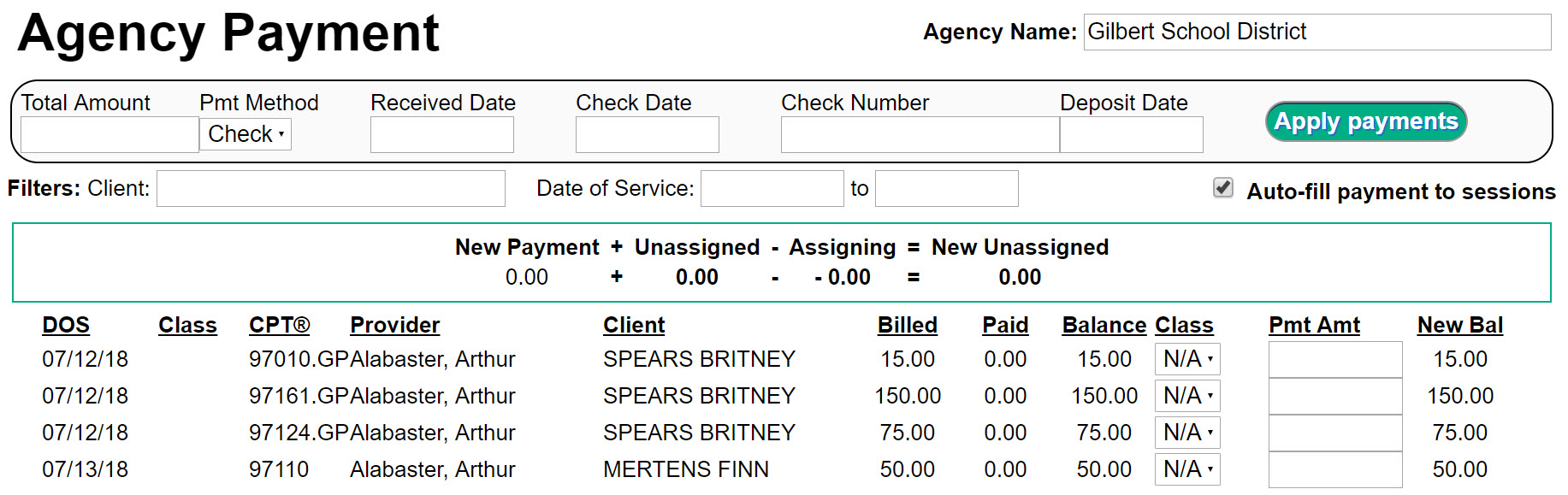
- You can use the Client and Date of Service filters to reduce the number of lines shown. This can be useful if you have several clients related to the agency.
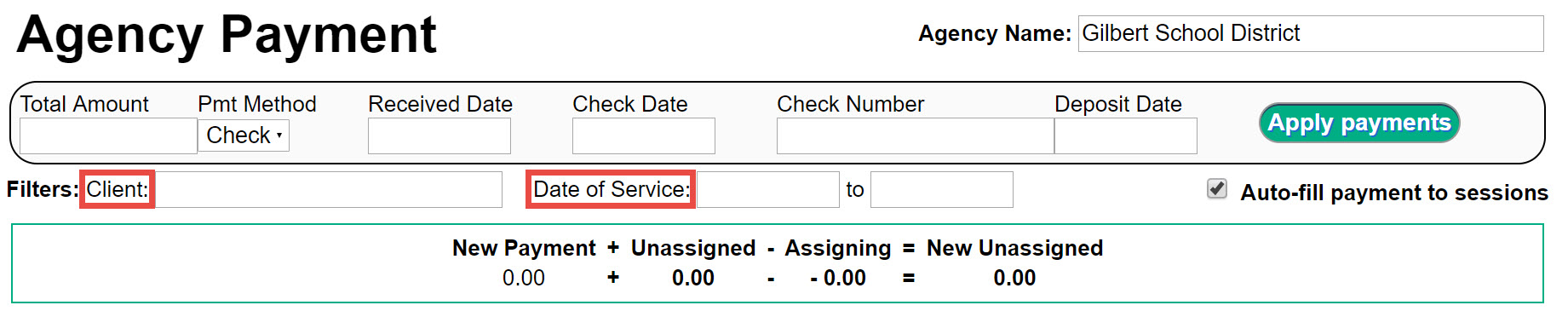
- Optionally, you can uncheck the Auto-fill payment to sessions box if you want to manually assign the funds to each line.
- Enter the Total Amount and corresponding payment information. This can include the payment method, received (post) date, check/auth date, check/auth number, and deposit date.
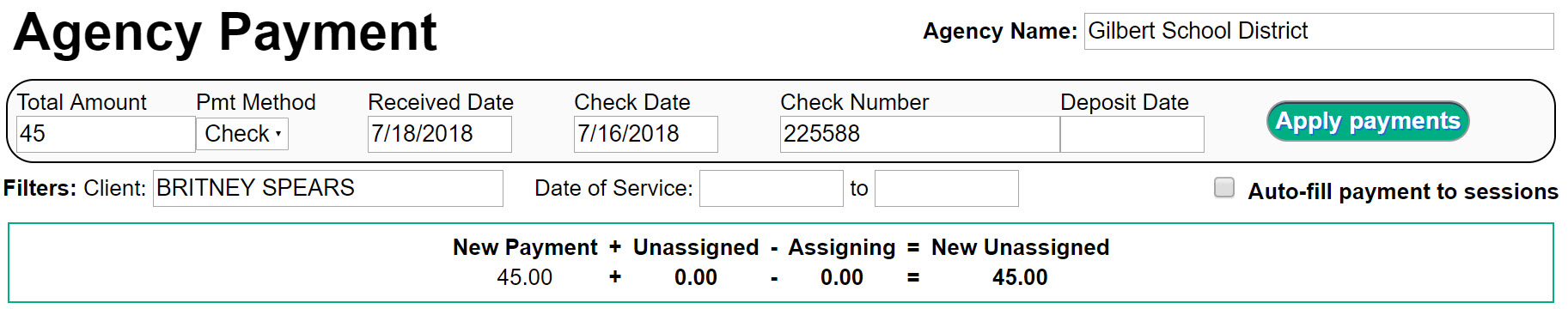
- Fill in the Pmt Amt for each service line you wish to apply payments to. If you use payment classes, you can select that for each line. Note: The Paid amount on each service line is the total of all payments and adjustments currently posted on the line (insurance, client, and agency).
- Verify that the New Bal of each line and the New Unassigned are not negative amounts. The system will not apply the payments if this is the case. Important: Due to reporting limitations, it is not recommended to leave any unassigned agency payments.
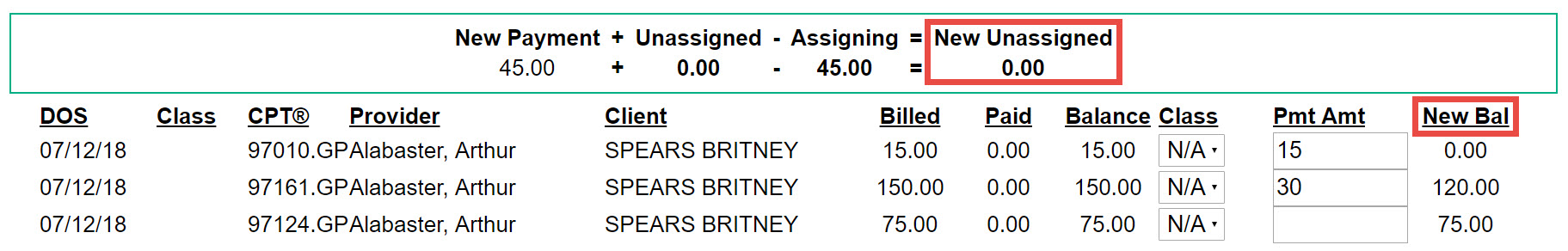
- Select Apply Payments.
Click here for more information on Agency billing.

Comments
0 comments
Article is closed for comments.