There are two different recommended paths to take when mapping an insurance card:
If your client has sessions/billing:
- Navigate to Billing > Bill Insurance.
- After clicking Select Client, choose a client whose Primary Insurance is blank.
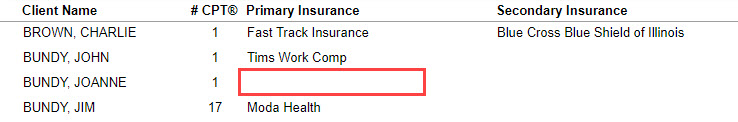
- Select the
 icon next to the client’s name in the top-right corner.
icon next to the client’s name in the top-right corner. - Under Insurance Cards, click on the
 icon for the insurance card without a name. You will be brought to the Edit Insurance Card screen.
icon for the insurance card without a name. You will be brought to the Edit Insurance Card screen.
If your client does not have any sessions/billing:
- Navigate to Client > Client List.
- Once you locate the patient, use the
 icon to edit the patient’s chart.
icon to edit the patient’s chart. - Under Insurance Cards, click on the
 icon for the insurance card without a name. You will be brought to the Edit Insurance Card screen.
icon for the insurance card without a name. You will be brought to the Edit Insurance Card screen.
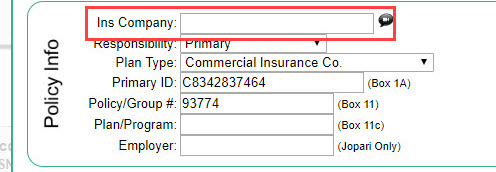
- Ins Company: This field is located in the Policy Info section. This is where you will map the card to an electronic payer ID or to a Print Only insurance.
- To map the insurance card, you can either type the payer ID or start typing the insurance company’s name.
- You will see a drop-down list appear if that ID/name is found within our database (see image below). This database is comprised of known electronic payers that have connections with our clearinghouses.
- You may see several different payers with the same name, but different payer IDs. This is one of the reasons why using the payer ID in the WebPT insurance profile name is recommended.
- If there are multiple payers in the list with the same payer ID, it is suggested that you select the one whose name most resembles the patient’s physical insurance card.
- Once a payer is selected from the list, select Apply Edits.
Note: Insurances listed in bold indicate you have already mapped to this insurance before.
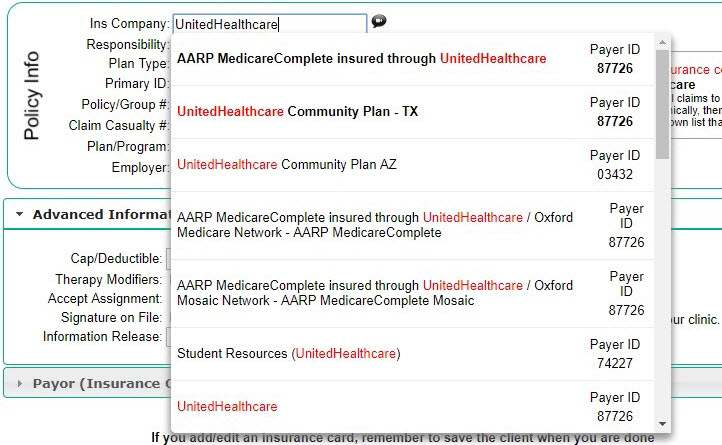
What if my payer ID doesn’t exist in Therabill’s database?
- Payer IDs are not universal and each clearinghouse may have a unique payer ID. The payer’s EDI department should have a list of all clearinghouses they have connections with and what payer ID they use.
- The patient’s insurance card may be old and have an outdated payer ID.
- The payer ID could be new and/or the clearinghouse did not have an electronic connection with the payer when the database was created. If you find the payer ID does exist in Availity’s Payer List, you should contact Therabill Support and request that the payer is added to the database.
- The clearinghouse does not have a connection with the payer.
- The other option is to map the insurance as Print Only.
- By using the TAB key on your keyboard once the payer name has been keyed into the Ins Company field, you create a new insurance company. As seen below, a notification box will appear to the right indicating that the insurance will be Print Only.
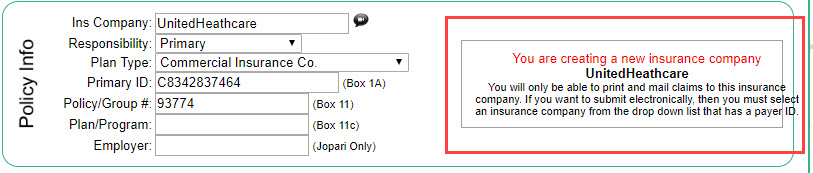
- Be sure to fill out the Payor (Insurance Company) Address section for the address to appear in the header of the CMS-1500.
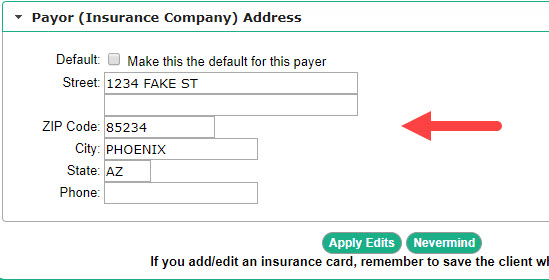
- By using the TAB key on your keyboard once the payer name has been keyed into the Ins Company field, you create a new insurance company. As seen below, a notification box will appear to the right indicating that the insurance will be Print Only.

Comments
0 comments
Article is closed for comments.