The Therabill Account Health/Healthcheck series is designed to help you get the most out of Therabill by staying on top of crucial workflows.
What?
The Addendum Added To Do alert is generated when an addendum is finalized and rebilled from the EMR. Any changes to that date of service will not automatically update the date of service in Therabill, so you’ll need to manually reconcile that visit.
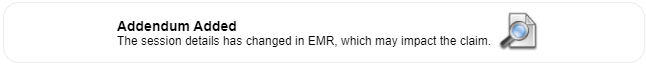
We recommend having 3 or fewer of these alerts at any one time.
Why?
Working these alerts ensures you’re billing in alignment with the therapist’s documentation. Additionally, this notification can help you reconcile updates made to sessions already billed to the insurance, and send a corrected claim or resubmit the claim as needed.
Let’s review an example:
- Date of Service 6/22/21 flows over with 1 unit of 97110 and two units of 97112.
- The claim is billed to the insurance.
- The therapist addends DOS 6/22/21 and adds an additional unit of 97110, finalizes and rebills.
- The Addendum Added alert appears in Therabill.
- Once the claim is received back from the insurance, the user can submit a corrected claim with the additional unit of 97110.
How Often?
We recommend working these updates Daily as shown in our workflow guide. At a minimum, these should be worked weekly as part of your billing and corrected claim processes.
Where?
To effectively work these alerts, you’ll need to open the addended Daily Note and compare it to the original session to identify the difference.
- On your Therabill Dashboard, click on the Magnifying Glass to view a list of all addendums.
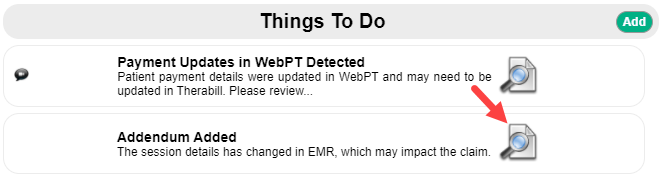
- Click on the Edit icon to open the session.
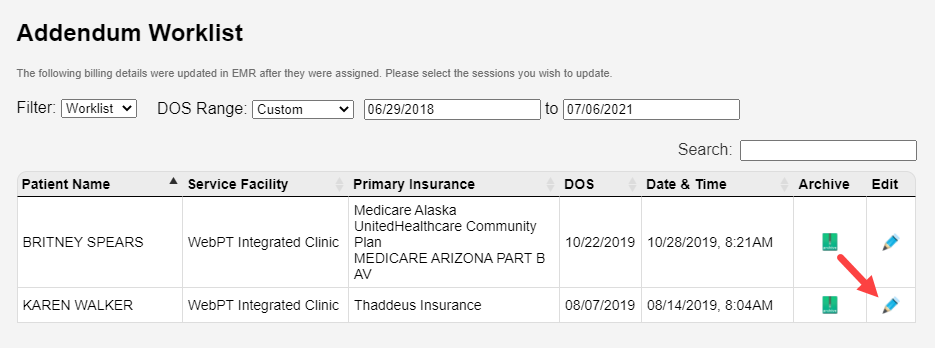
- Next, open the patient’s chart in the WebPT EMR. Click the Play button to view the addended Daily Note for this date of service.
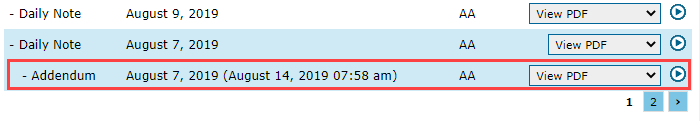
- Compare the Objective section of the note to the Session codes.
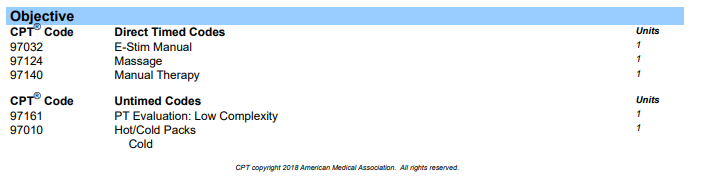
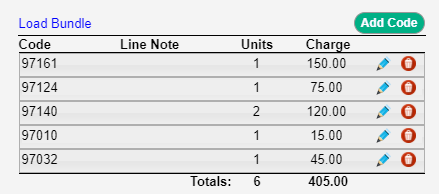
- For this example, we can see the therapist removed a unit of 97140. So we’ll use the blue pencil for that charge line to reduce the units from 2 to 1. Click Save.
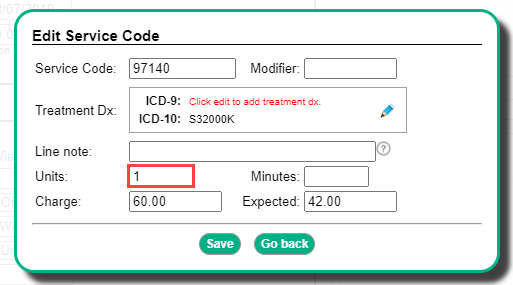
- If the session has already been billed, you’ll need to follow the instructions for submitting a corrected claim.
- Archive the alert by clicking the Archive Icon.
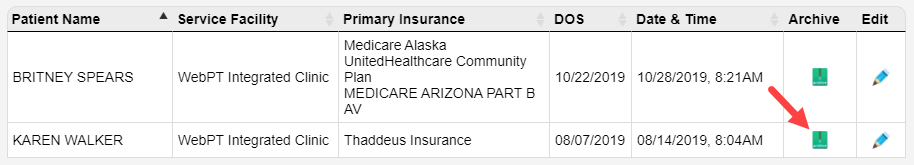

Comments
0 comments
Article is closed for comments.