The Therabill Account Health/Healthcheck series is designed to help you get the most out of Therabill by staying on top of crucial workflows.
What?
Obtaining authorization ensures patient treatment will be covered by the insurance company. These authorizations can be tracked in the WebPT EMR or within Therabill. Most Members track auths in the WebPT EMR using the Ending/Expiring Authorizations report and the related At A Glance alerts.
Why?
Receiving prior authorization and maintaining valid auths for patients ensures that you will be reimbursed by the insurance for the services you provide.
How Often?
We recommend working these updates Daily as shown in our workflow guide.
Where?
- Check your At a Glance alerts for ending or expiring prescriptions and authorizations.
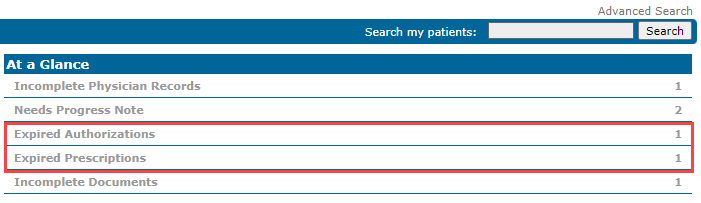
- If a patient’s authorization or prescription is approaching expiration, make a note on the patient’s next scheduled appointment as a reminder to the provider or front desk.
- Prepare any necessary prior authorization forms required by the insurance company.
- Submit (fax, email, or call) all pending prior authorization or prescription requests that are ready for submission.
- When a new Authorization or Prescription is obtained, add to the chart. Make sure authorization dates do not overlap. If the previous auth spanned 3/1/18-3/31/18 and the new auth begins 3/20, edit the previous auth to end 3/19.
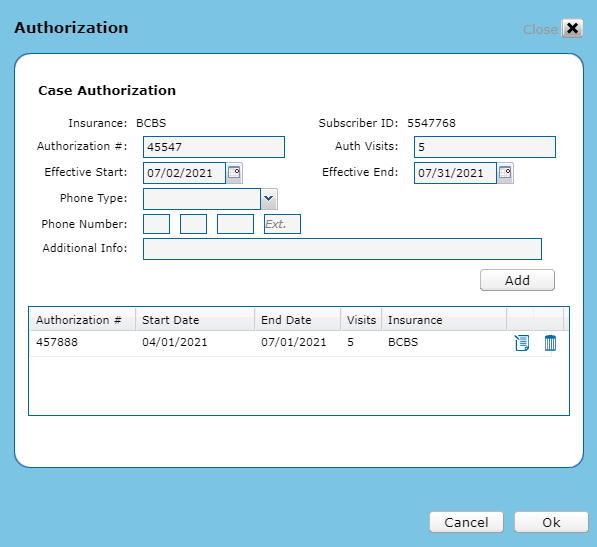

Comments
0 comments
Please sign in to leave a comment.