What is it?
Box 24a is used to indicate the month, day, and year the service was provided. Enter the Date of Service in the From and To areas.

In Application:
To manually change this information:
- Navigate to Billing > Bill Insurance.
- Use Select Client to choose the desired client.
- Locate the session and select the corresponding
 icon.
icon. - Under Scheduling, enter the date into the Service date field.
- Select Save & Done.
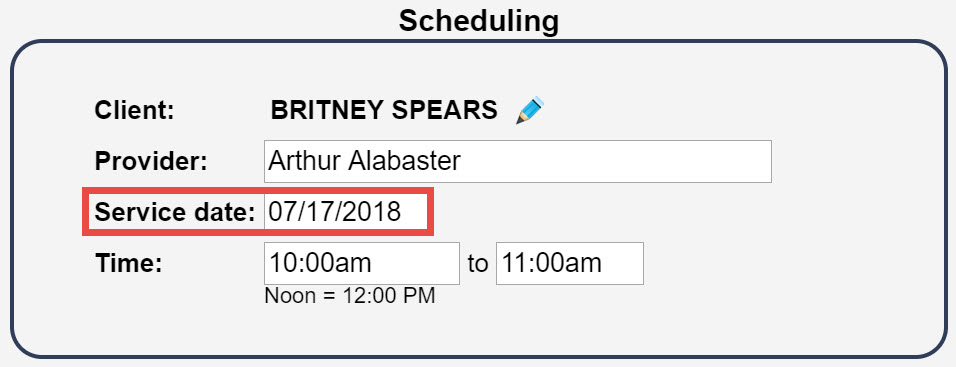
Important: While this information must be manually changed in the application, a corresponding addendum should be completed in WebPT for compliance.
In WebPT:
To change the Date of Service:
- Navigate to the desired patient's chart.
- Locate the corresponding Daily Note and use the drop-down to select Add Addendum.
- On the Subjective tab, use the Date of Daily Note drop-down.
- On the Plan tab, select Finalize & Rebill Daily Note.
EDI File
Loop 2400, Segment DTP03

Comments
0 comments
Article is closed for comments.