What is it?
Box 24d is used to identify the medical services and procedures provided to the patient. Enter the CPT code(s) and applicable modifier(s). This field accommodates the entry of up to four two-digit modifiers.

In Application:
To manually change this information:
- Navigate to Billing > Bill Insurance.
- Use Select Client to choose the desired client.
- Locate the session and select the corresponding
 icon.
icon. - Under Billing & Coding, enter the CPT code into the Service Code field and the modifiers into the Modifier field, with each modifier separated by a period.
- If there are multiple codes, use the
 icon to edit an existing code.
icon to edit an existing code. - Use the Add Code button to add additional codes.
- If there are multiple codes, use the
- Select Save & Done.
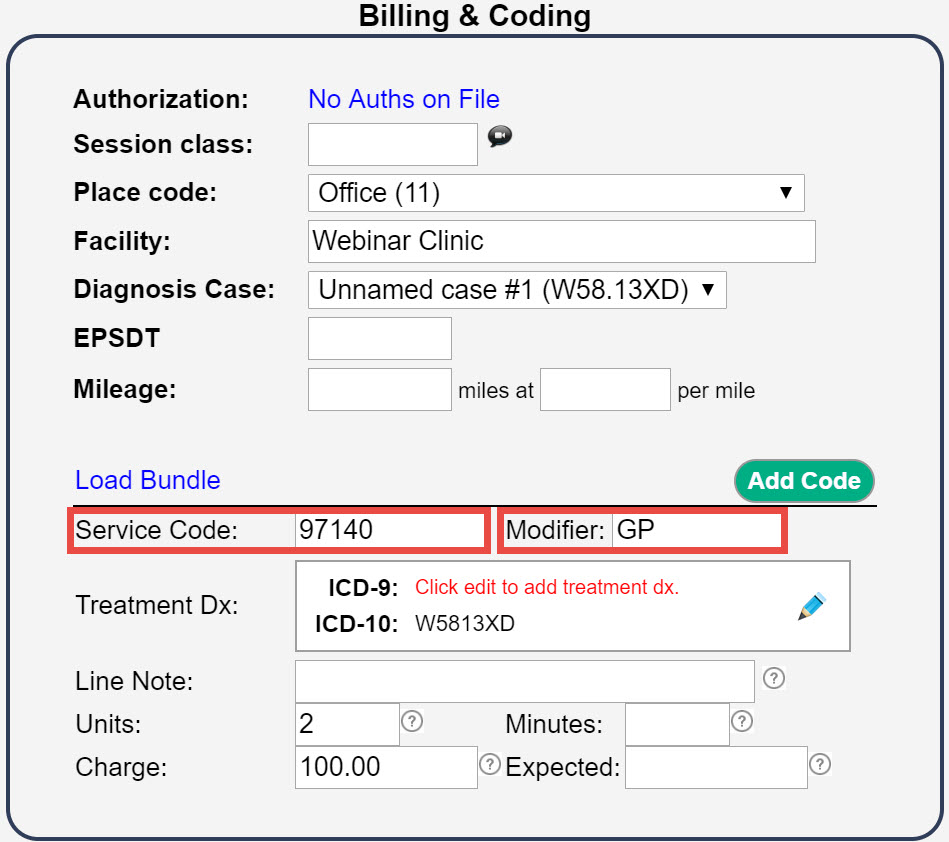
Important: While this information must be manually changed in the application, a corresponding addendum should be completed in WebPT for compliance.
In WebPT:
To change this information:
- Navigate to the desired patient's chart.
- Locate the corresponding Daily Note and use the drop-down to select Add Addendum.
- On the Objective tab, select the procedures that were performed and enter units if needed.
- On the Plan tab, select Finalize & Rebill Daily Note.
EDI File
CPT Code
- Loop 2400, Segment SV101-2 (CPT Code) and SV101-(3-6) (Modifiers)

Comments
0 comments
Article is closed for comments.